Hi,
I have two situations.
1) VPN (RUT as client); Server (PC) to RUT500's LAN clients is possible. However, lan RUT to server isn't. When ping I can see the ping on the PC (wireshark) but with description 'no response found'. I tried by routing, but doesn't work.
- Configured as TUN
- server 192.168.1.0 255.255.255.0
client-config-dir "c:\\Program Files\\OpenVPN\\config\\ccd"
route 192.168.0.0 255.255.255.0 #this is RUT's lan DHCP
route 192.168.1.0 255.255.255.0
route 172.16.128.0 255.255.255.0 #servers network
In clientconfig:
ifconfig-push 192.168.1.2 192.168.1.3
iroute 192.168.0.0 255.255.255.0
push "route 172.16.128.0 255.255.255.0"
push "route 192.168.1.0 255.255.255.0"
push "route 192.168.0.0 255.255.255.0"
Could this be a firewall issue in RUT?
2) We using this RUT's for PLC remote control. I'd like to connect a service engineers' laptop to the lan too, to acces te PLC. However this doesn't work. Ping does work, but somehow not all traffic. I have added almost every combination I can't imagine in firewall, but even with all this kind of rules, I can't get traffic on LAN.
How can I solve this?
Is there anyhow a possibility to log firwall? Like what has been blocked etc.?
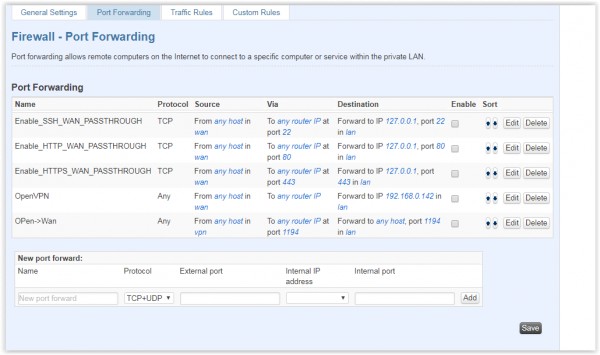
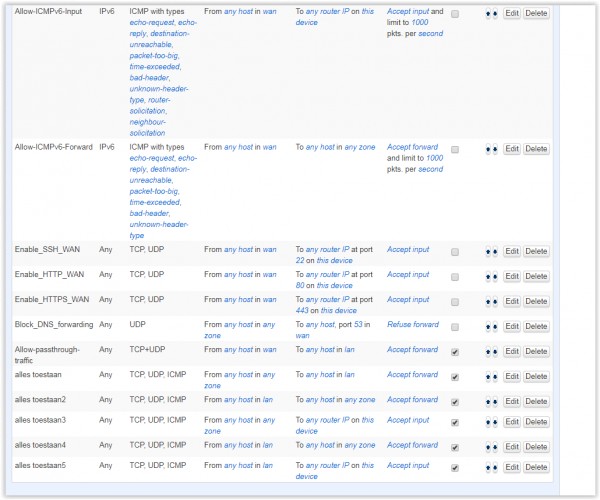
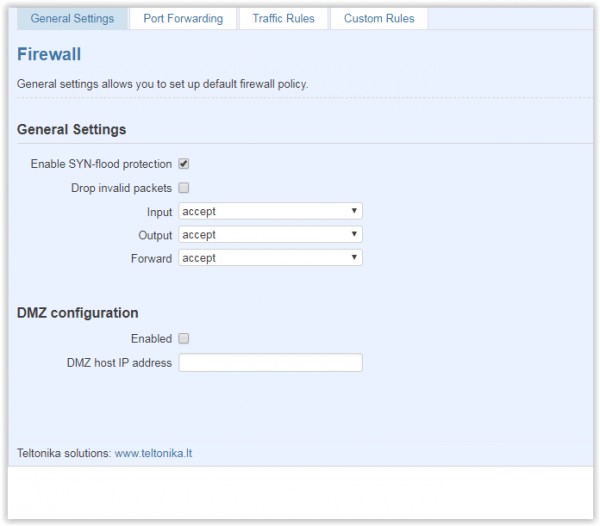
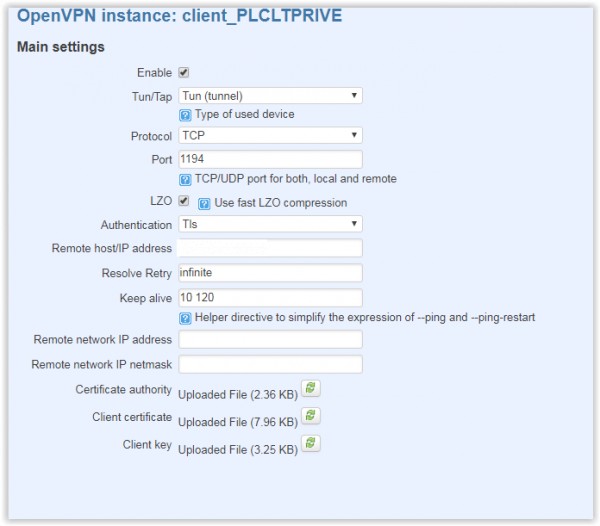
Kind regards, John