Hi,
Unfortunetly I could not solve the issue with a factory reset.
First i disconnected the cable from WAN. Then I performed a factory reset: I pressed the reset button for some 15s and then released it. The router restarted and I had to sign in using the default credentials from factory. I followed the settings wizard: syncronised the time with browser, then selected Time Zone, pressed next. See screenshot below.
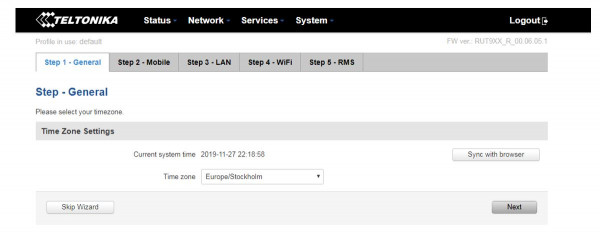
Interesting thing to notice here is that I ended up on step 3: the wizard skiped step 2 "mobile".
When I try to click on mobile tab in the wizard, I get the same or similar error message as previously, see screenshot below.
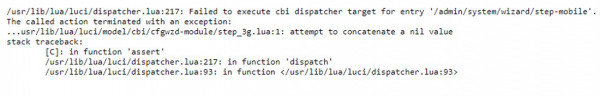
Also the error message "modem not detected" is still there, see below screenshot.
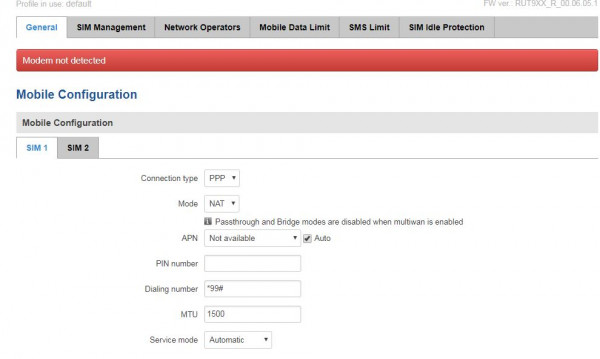
Since the problem remained I have downloaded I new troubleshoot file and shared with you in a private message. The troubleshoot file was created by clicking on the "download button" next to "troubleshoot file" showed in the screenshot below.
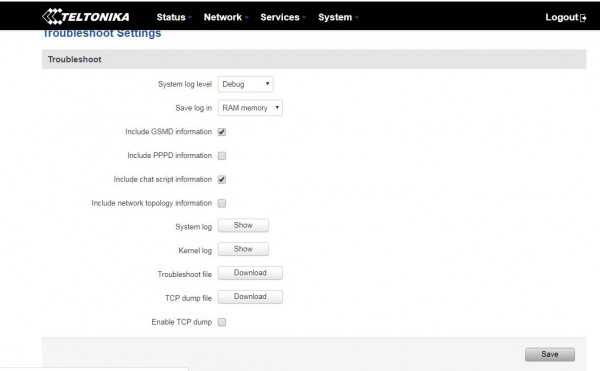
Regards,
Kristoffer