Hi Tomas,
There is no issue with the certificates and key, they work just fine and I have been testing them with my local mosquito broker and no problems were faced.
Yesterday, our team have discovered the issue, and yes like you said, the MQTT broker service is not running and the server’s socket was closed in the first place.
So, we flashed the device with a newer version RUT9XX_R_00_06.05.1 (We work only with firmware used in mass production), and the problem was resolved.
Why we didn’t upgrade to a newer firmware version in the first place ? Each time we check for a new FW, it says “No update available”.
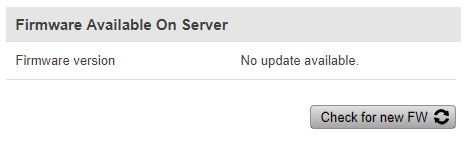
So we downloaded a new FW from Wiki.Teltonika.It and upgrade it manually.
Also, with the FW version RUT9XX_R_00_06.05.1, I think there is bug, when you upload the SSL files and then you disable the TLS/SSL option and enable it again, the files are gone, so each time I activate the SSL, I need to upload all files again and again.

Nevertheless, I really appreciate your effort here and I would like to thank you for your help.
Best regards.
Omar