I have run further tests again;
I connected another 4G Router to the Wired WAN on the RUT955, Configured load Balancing;
Wired 3/Mobile 2 and the speeds increased a small about. Throughput directly through other 4G modem (Netgear Nighthawk M2) were around 40mbps, speed test through RUT with Wired WAN active was 18mbps. It seems the throughput is bottlenecked in the RUT routing.
Has anyone else found this?
There doesnt appear to be an issue with CPU or RAM maxing out.
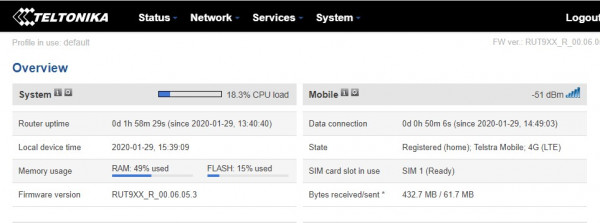
Uploads speeds via RUT955 4G connection seem to line up with what id expect for the area that im in, though download speeds are still horrible at around 4mbps.