Hello,
I have my RUT950 a long time, and it worked brilliantly (Fixed WAN + Wifi fallback + mobile fallback).
But for some reason, after some updates, it refuses to connect (or at least get a DHCP IP address) from the wifi config.
I already tried to completely factory reset it, reconfigure it, etc... Only the fixed and the mobile connection do get a DHCP address, the Wifi (STA) does NOT get any address anymore. It worked perfectly before....
=> Can I try something ?
=> How should I get any feedback of what the DHCP call does ?
=> the logs do not provide much info...
I already tried several different AP's and wifi networks, with different subnets and ranges... nothing works... Even tried mobile AP on my phone...
When I do a scan, I can see all AP's. When I connect, and use the WPA key, it seems to connect and seems to validate... But then no IP....
I also tried multi AP's, deleted them, with and without the AP-mode etc... Nothing helps !

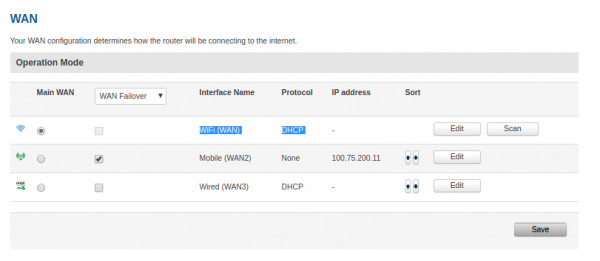
Really need some help with this .... please