Hello,
We're using 2,4Ghz band. Right now we have three RUT's together. They were two originally, but we have put another one because the broken one. I've attached an screenshot that shows the difference between the data scanned between routers.
The three are equally configured.
Here you can see how is the drop magnitude.
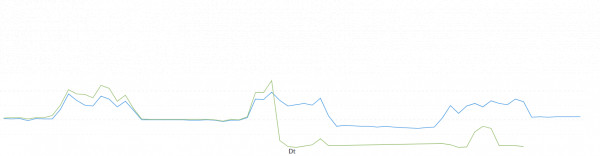
The purple line, corresponds to the new router that we've installed.
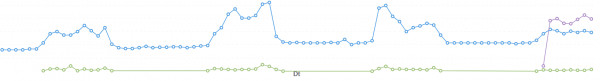
We've seen this behavior in 6 routers +/- (from the 30 that we've installed around Europe last month). Considering that we will potentially buy a lot more of these models, we're scared that the situation gets out of control.