Hello
Since this feature is not supported in WebUI, you won't be able see or edit numbers there, only the first number you have entered will be visible. Despite that, if configured correctly the messages will be sent to all numbers.
But I noticed that I have left a mistake.
You do not need to remove already existing value option telnum '123456789', leave it there and just add additional number in new line with this text list telnum.
Everyting should look similar to this:
option telnum '123456789'
list telnum '234567890'
list telnum '345678901'
Check this example printscreen:
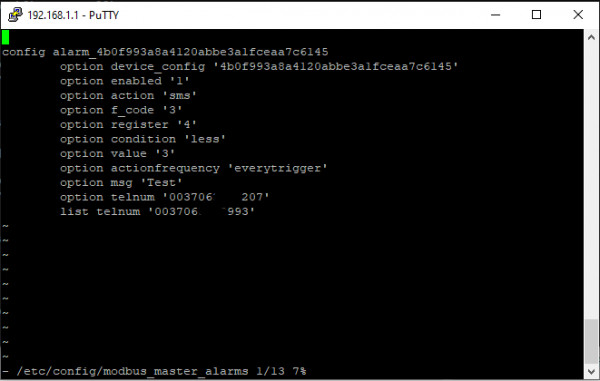
After these changes saved. You have to restart Modbus TCP master services.
Enter this line in command line /etc/init.d/modbus_tcp_master restart and press "Enter". This will upload new configuration and you will get SMS to all phones numbers you have configured.