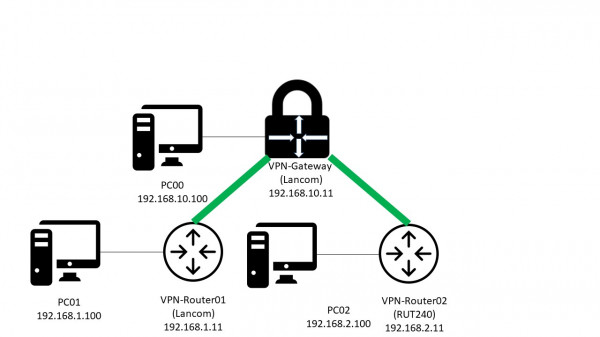
Hello,
I connected VPN-Router01 (Lancom) and VPN-Router02 (Teltonika RUT240) over VPN (IPSEC) to my VPN-Gateway (Lancom). I reach all Clients (PC01 and PC02) with PC00.
I have Problems to reach PC02 from PC01 and PC01 from PC02.
I can ping VPN-Router02 with VPN-Router01 (+). I can't ping VPN-Router02 with PC01 (-).
I can't ping VPN-Router01 with VPN-Router02 (-).
I tried to configurate a static Route with no positive results:
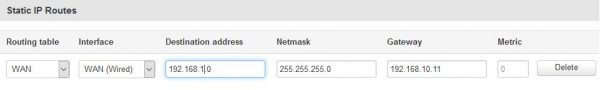
I also tested Interface WAN (mobile), LAN and TUN (just because I had completely no Idea) with also a negative result.
At least I played with the firewall settings but also with no positive result.
Does anyone has an idea, why I can't reach the networks over the gateway?
Kind reagards
Jan