Hello Harry,
As example I would like to share my RUTX IPsec settings. Check all steps (see attached png) and make changes on your RUTX according Vigor parmaters:
- Enable Ipsec VPN
- Set public IP address of Vigor.
- Set “Pre shared key”, it must be same on RUTX and Vigor.
- LAN IP pool used on RUTX
- LAN IP pool used on Vigor
- Key exchange must be same on RUTX and Vigor
- Must be same on RUTX and Vigor
- Must be same on RUTX and Vigor
- Must be same on RUTX and Vigor
- Must be same on RUTX and Vigor
- Check “PHASE2” settings, they also must be the same on RUTX and Vigor.
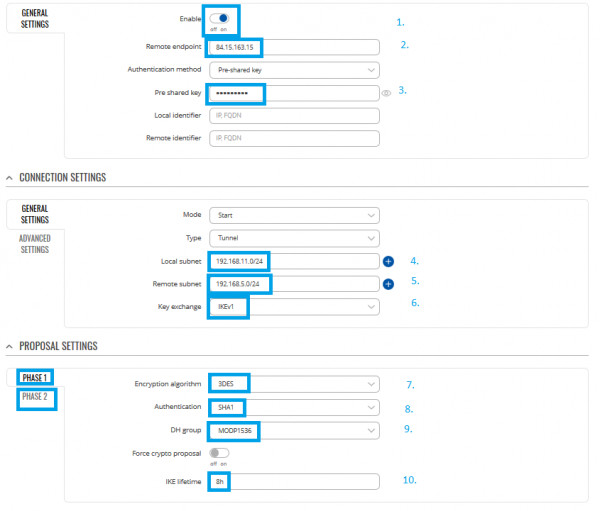
If issue persist, I recommend you to use these troubleshooting commands on CLI or SSH of RUTX:
- ipsec status or ipsec statusall
- ping from RUTX interface to Vigor and vice versa.
- logread -f – it will show you real-time logs on RUTX. Try to search error messages, if Ipsec tunel is not established.
If you still have some troubles, please send me print screen of all Vigor Ipsec settings via private message.
Download “Troubleshoot file” from RUTX (menu System -> Administration -> Troubleshoot) and send it to me via private message.