Hello,everyone,
we want to build an OpenVpn network to reach our decentralized automation networks.
We have the following network structure.
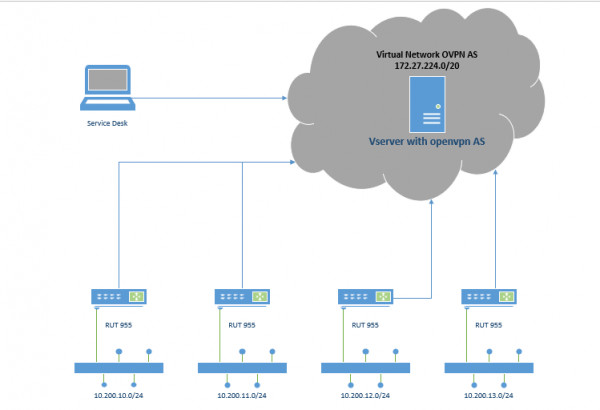
The RUT955 are connected to the Internet via LTE. We have created the clients in the server and loaded them into the routers.
The RUT955 are connected to the OpenVpn AS server.
The task: The subnets of the routers should be able to reach each other via the server.
The service desk should be able to reach the subnets via the server.
Our problem: We cannot reach the RUT955 routers via the service desk and the subnets do not see each other.
We are new in this topic . Since we have been working on it for many hours and the problem has not been solved, we wanted to ask the community.
Do we still need to configure a routing in RUT955?
Are there any other settings to consider, e.g. firewall?
Has anyone ever done this with an Openvpn AS server and can help us?
We thank you in advance.