Hi,
I have a RUT955, and I'm trying to config a VPN using IPsec, the RUT955 on site 1 with a DDNS address and a laptop with a VPN software.
My configuration:
Iker versión: Ikev1
Mode: Agrgresive
Type Tunnel
My identifier type : FQDN
On startup: Start
My Identifier: RUT955
Local IP address: X.X.X.X/X
Left Firewall: active
Force encapsulation: disable
Dead Peer Detection: disable
Remote VPN: blank
Remote IP address: Y.Y.Y.Y/Y
Right firewall: active
Enable Keep Alive: disable
Host: blank
Ping Period: 10
Allow WebUI: disable
Custom Options: Blank
Phase 1 AES128,SHA1,MODP1024
Phase 2 AES128,SHA1,MODP1024
Pre-shared keys and I think thar here is the problem...
Pre-shared key: key
Secret ID Selector, "no idea what I have to here" remotelaptop for instance.
And here it's the laptop configuration
Host name or IP address: test.RTU955.org
Local virtual adapter Y.Y.Y.Y/Y
Authentication: Manual PSK
FQDN: remotelaptop
Remote Identity:
FQDN: RUT955
Pre-shared key: key
phase 1: aggressive, AES128, sha1, modp1024
phase 1: AES128, sha1, modp1024
Remote network: X.X.X.X/X
I write here the log form the VPN software.
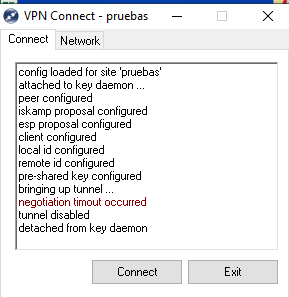
I also would like to know if it's posible to configure IPsec VPN using a certificate in the RUT955.
I'm also have problems with the config of the DDNS, i think that RUT955 is not updating the IP on the DDNS server. here it is my configuration screen.
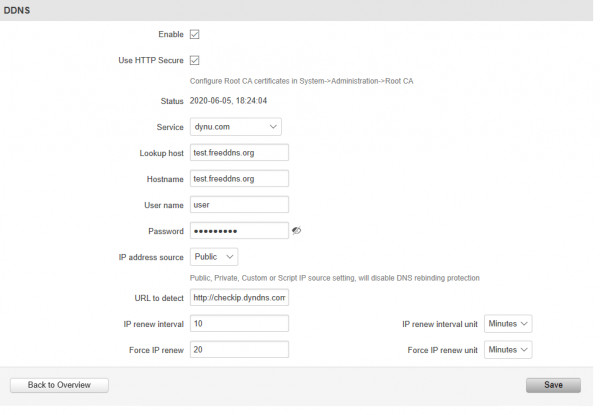
Regards.