Hello,
You can make your router behave like Wi-Fi Client and a Wi-Fi Access Point at the same time while using different frequencies (5GHz and 2.4GHz). To do that follow these steps:
1. Connect router to Wi-Fi. Go to Network > Wireless and under 2.4GHz or 5GHz press SCAN. Choose preferred network source and press Join Network. Now your router is connected to the Wi-Fi as a client and has internet connection.
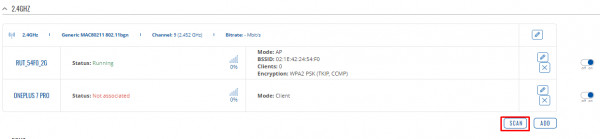
2. To make router behave like access point after you established connection to the internet go to Network > Wireless and under 2.4GHz or 5GHz choose your AP(access point) interface and enable it. You can configure additional security parameters and other configuration by pressing Edit > Hotspot

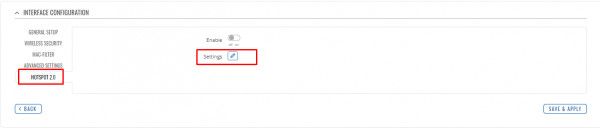
Read more about Wireless functions: https://wiki.teltonika-networks.com/view/RUTX11_Wireless
Regards.