Hi,
I'm not completely sure as I've never tried it, but by looking at the "EE" tag in this forum it seems that you need to enter the APN manually instead of automatically.
You can do this by logging in to the router's WebUI and going to the Network → Mobile page. Remove the checkmark next to 'Auto APN' and enter the APN manually in the 'Custom APN' field.
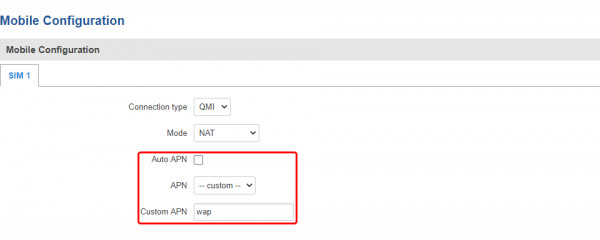
You may also need to use PAP/CHAP Authentication method (configured in the same page, below APN). If you're unsure of what APN to use, you'll probably be able to find it online. If not, the operator should definitely provide that information (along with PAP/CHAP info, if it's required).
Good luck,
DM