Hi,
It's very hard to tell because different systems have different WiFi handling options. Plus, I've never used the TV in question.
There's an inactivity timer for WiFi clients that is set to 300 seconds by default. It's possible the TV can trigger this timeout, because unlike phones or computers, TVs do not run as many services that require an Internet connection. However, the router does not "kick" an inactive client after this period, but instead sends an empty packet to it. If the packet is acknowledged by the client, it stays connected; if not - the client it disconnected and deauthenticated.
If the router is indeed disconnecting the TV, you should see an indication such as this in the system log:
Thu Jul 30 06:46:53 2020 daemon.info hostapd: wlan0: STA 00:11:22:33:44:55 IEEE 802.11: disassociated due to inactivity
You'll find the system log in the System → Administration → Troubleshoot page. To make the relevant entry easier to find, I suggest viewing the log a minute after the TV disconnects.
For more detailed troubleshooting, you can set up tcpdump in the same page. It is used for capturing data packet information. For the WiFi interface you can set it up like this:
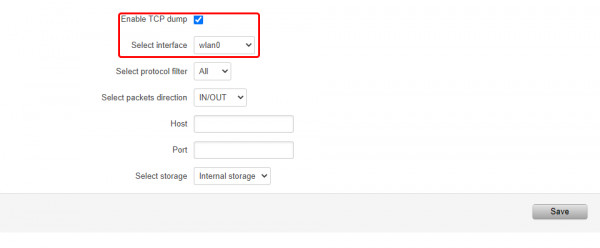
Download the tcpdump file a few minutes after the TV disconnects. Analyzing the file may provide a clue as to which party is responsible for the disconnect and why. You can open tcpdump files with Wireshark.
Important: when you're done with testing, don't forget to disable tcpdump. Otherwise it will keep storing packet capture data and using up memory.
If you need help with Troubleshooting, you can send me the tcpdump file along with a Troubleshoot file (can be downloaded from the same page) via private message. Just keep in mind that these files may hold sensitive information, such as IP addresses or phone numbers/emails if you have any in your configuration.
Good luck,
DM