Hey,
If you are looking for logs output when trying to create OpenVPN tunnel, just use any SSH client (for example PuTTY or MTPuTTY), log in to your router as example below:
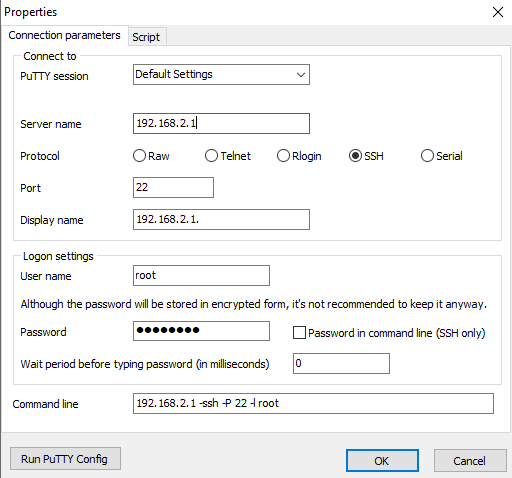
Type command logread to view all router logs or use logread -f to print logs that happen after you use the command. Logread output can get easily confusing because it prints all system logs , but you can filter logs using grep command. For example logread | grep openvpn prints all logs that have openvpn string in them.
Another way to view logs is to download your TRB140 troubleshoot file. Go to System > Administration > Troubleshoot and press download button:
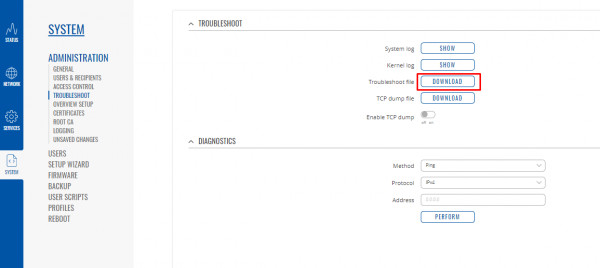
Regards.