Hi,
It's because computers have their own firewall rules, which by default are all set to block any inbound echo/pings and so on.
To fix your issue you will have to disable private network firewall on your PC.
Head over to Firewall & network protection, click on Private Network
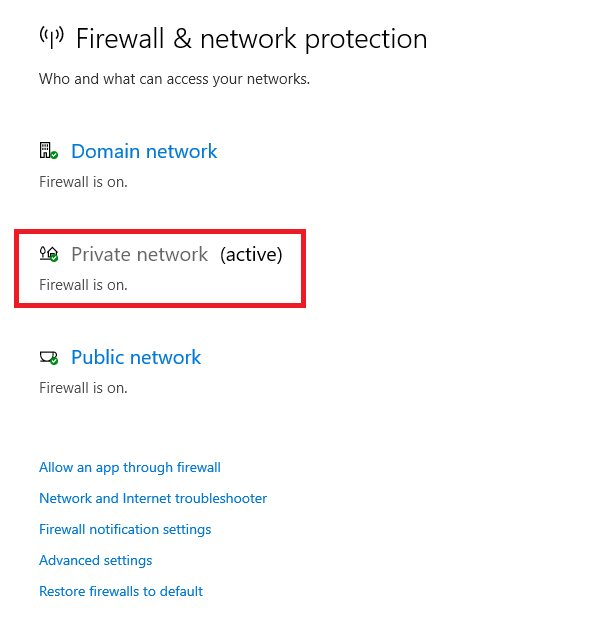
Press the switch under Windows Defender Firewall and turn it OFF.
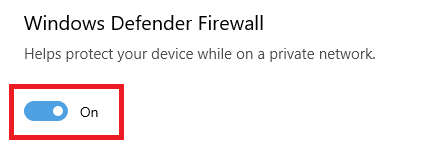
After this, you should be able to ping your PC local IP from the router.
EB.