I cannot find this page to set the WAN as WiFi.
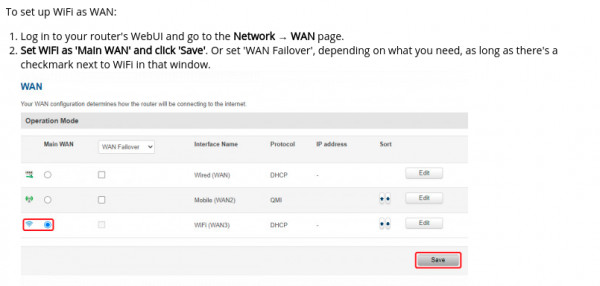
There is no WAN page and not option to set WiFI as Main Wan connection in the X11 UI.
This is what I see in both Basic and Advanced modes.
Basic Mode shows this:
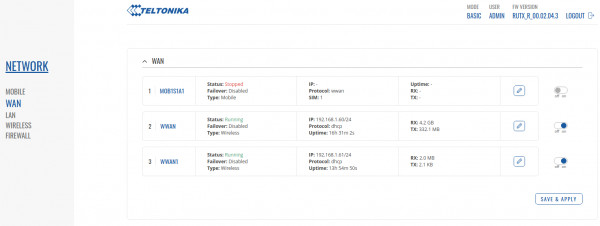
Advanced Mode shows this:
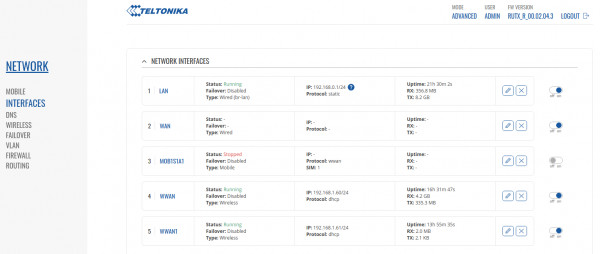
These is no WAN section on the left and even when clicking into the WAN interface settings there is no where to configure wifi as type.
I really need to some help with this as I have exhausted my capability to sort this out. I must be missing something but for the life of me I can't see it.
My use case at this point is as follows:
Use WiFi connection as the WAN connection to the internet (connect both 2.4 and 5ghz radios to the land based WiFi) and provide default route to the internet for any Lan clients. All lan clients connect via a different wifi AP onboard and the X11 gives them a DHCP address on the lan.
We want to NAT any outgoing packets and block any non port forward traffic from coming in.
Urgent help appreciated as we are trying to sort this out before going to sea. We will then add a Sim card and have that as the fallback once we lose the WiFi.
Many thanks
Spart