Hi,
I am trying to log in to the webUI of a Siemens Logo PLC connected on the LAN sidet of my RUT 240. I arrive at the log in screen allright but when I enter the password of the LOGO, it returns a faulty password error (Log on fail: 602).
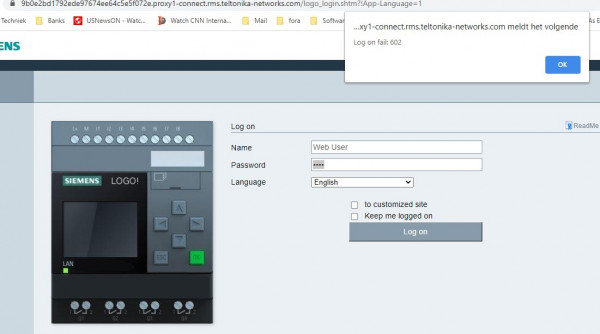
When I generate a link using the old "device access" system and I check the "Use Legacy mode", the link generated also works and I am able to log in using the Logo password. However,after just a few seconds it seems the screen auto refreshes, and I end up logged out at the log in screen of the Logo again.
I actually have several devices which seem to act in the same way, routers, some other equipment with WebUI's, they all seem to log off after a few seconds, even befor being able to do something usefull on the devices WebUI.
When on a normal network they do not display that behaviour.
Any idea's? Tried pretty much everything. It would actually be an important functionality for me to go Teltonika/RMS.
Regards