Hi,
Try blocking port 22 in WebUI.
First head to Network > Firewall then Traffic Rules.
- Find a rule called: Enable_SSH_WAN
- Edit it and make sure it's set-up like this:
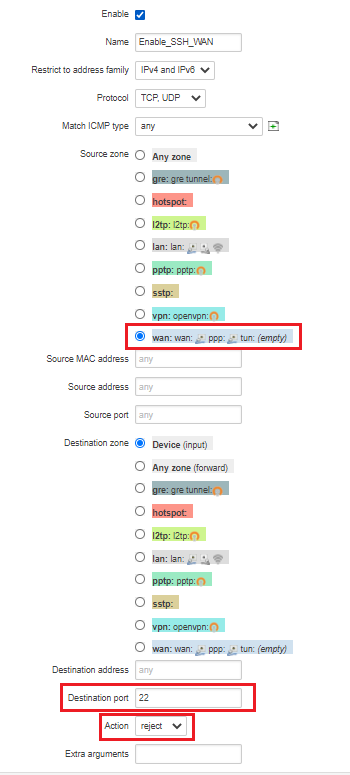
After you save it you should have your 22 port blocked from WAN. You can do the same for different zones with new rules (VPN, LAN and etc.).
If you're still having troubles making this work make sure there are no other rules overriding each other, restart your router and see if that changes anything.
EB.