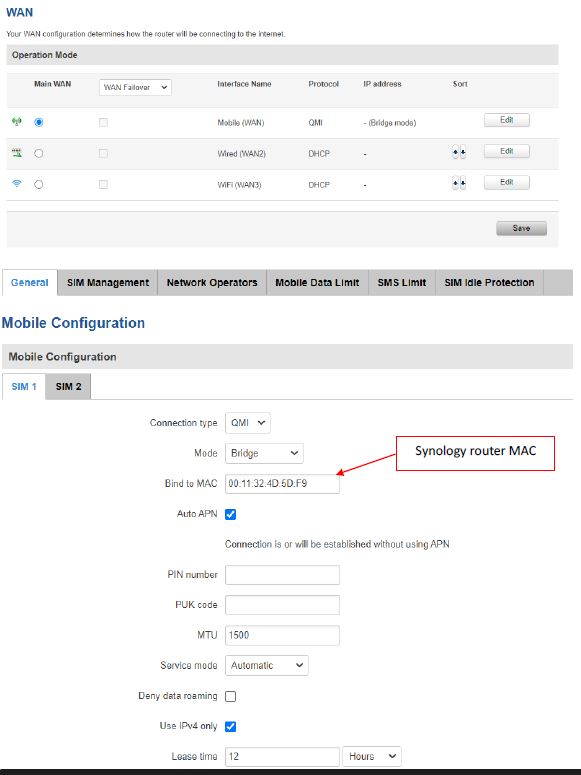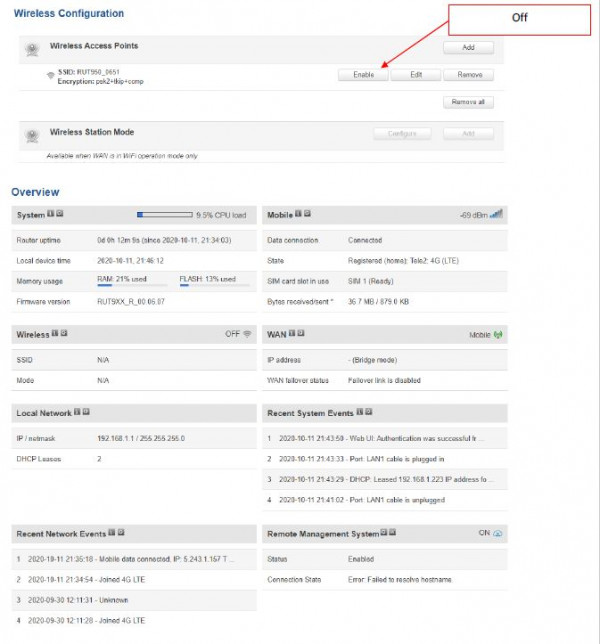Thank you for your support Jerome, I have a few more questions if you have the opportunity to answer.
I have followed the instructions and set RUT950 to Bride mode and it works, see attached settings.
- Is it right to connect from RUT950 LAN1 to Router WAN?
- If I connect from my PC directly to RUT950 after I have set it to Brdge mode, I can still connect with 192.168.1.1, is that normal?
- It seems that I have to manually turn off WiFi on RUT950, is that right?
- When I have turned off WiFi, can I then remove the WiFi antennas?
Thanks for the great support!