Hi,
I'm aware of the HTTP protocol and it's differences from TCP sockets or UDP packets, but I don't find documentation of those HTTP requests anywhere for RUT955. I already saw a screenshot of that Hercules SETUP utility application and it shows a body with $GPGSA and $GPGSV messages which I don't find explained anywhere.
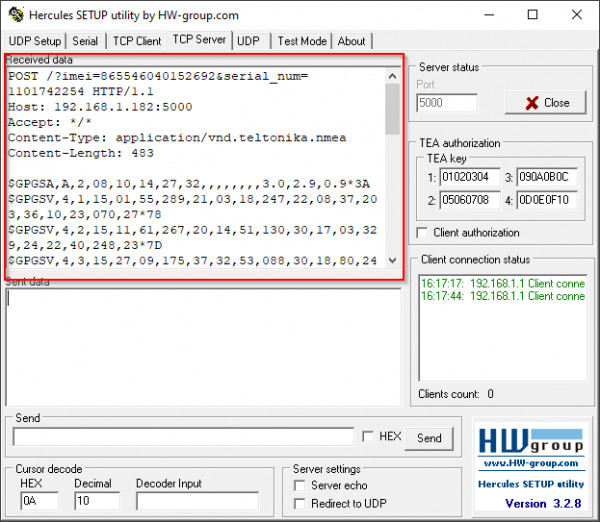
Can you point us to that documentation?