Hello,
First of all, never downgrade your firmware, and please use the latest one: TRB1_R_00.02.05.1.
Configure your RS232 configuration as follows:
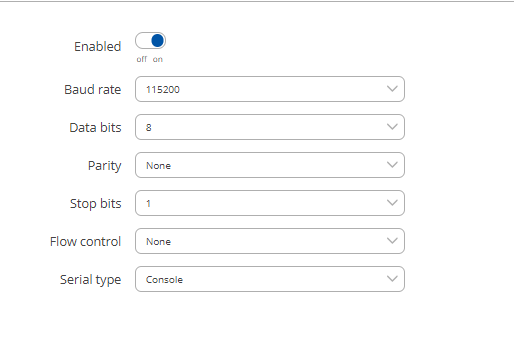
Open your Windows device manager and check which serial COM port number your TRB device got, in my scenario I got COM3:
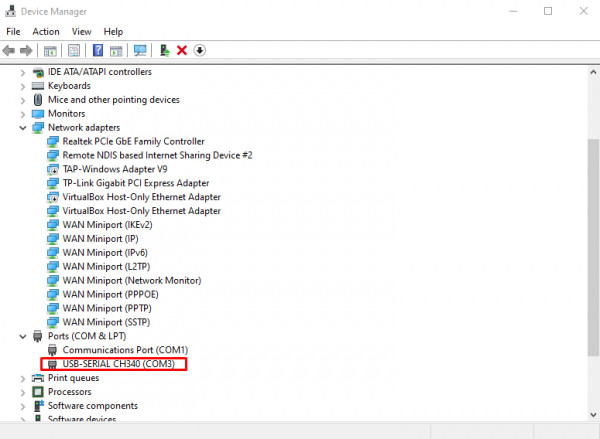
Open that port and navigate Port Settings, configure it exactly the same as WebUI:
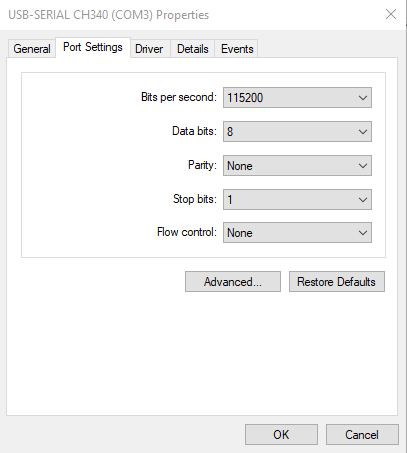
Open your SSH terminal, in my case I used PuTTY and configure connection parameters the same way:
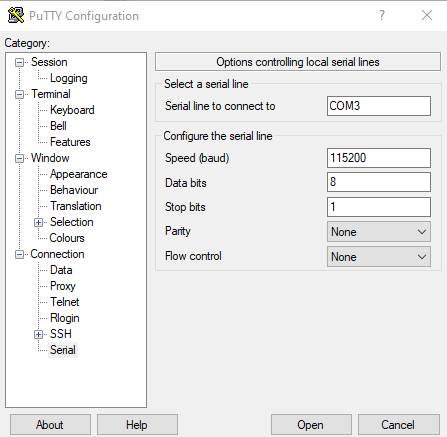
You should successfully log in after these steps.