Hello,
For this you should create two profiles (System > Profiles). Set “Default” profile output in low state, and “Second” profile output in high state.
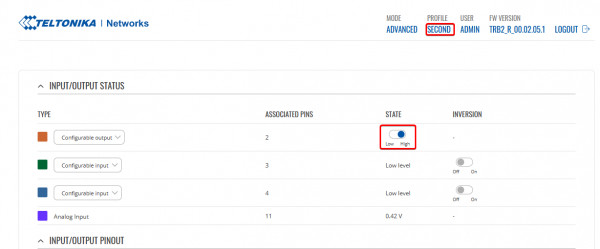
Enable Profile scheduler on Web UI page System > Profiles > Scheduler.
Add as many schedule entries as you need for low or high output.
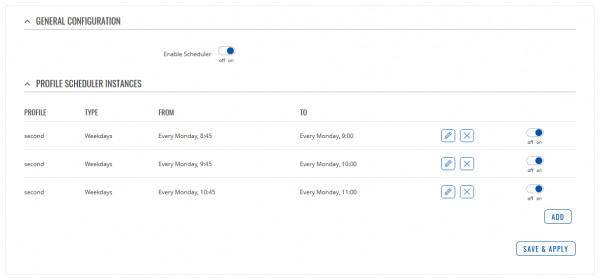
The advanced user can use ubus call commands to change the output status:
- To set Output2 to high state: ubus call ioman.gpio.dio0 update '{"value": "1"}'
- To set Output2 to low state: ubus call ioman.gpio.dio0 update '{"value": "0"}'
Create few custom scripts and use Crontab to run one of them on proper time.
Script example:
```
#!/bin/sh
ubus call ioman.gpio.dio0 update '{"value": "0"}'
echo "Output 2 state is LOW"
```