Hi,
Sorry for the late reply.
1. First of all, you will need to make sure both interfaces are working without any issues.
1.2 Go to your Network > Interfaces page and check if the WAN and MOB1SxA1 interface has connectivity.
2. Then go to Network > Routing > Advanced Static Routes, and create the first table with any ID:
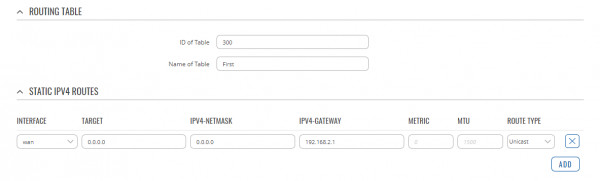
Set Interface to one of your desired interfaces that you want to policy route to.
Target must be: 0.0.0.0
IPV4-Netmask must be: 0.0.0.0
And gateway must be the main LAN IP of your other router or gateway that you use behind WAN connection, in my case it's 192.168.2.1
2.1 Save.
3. Now go create a second table:
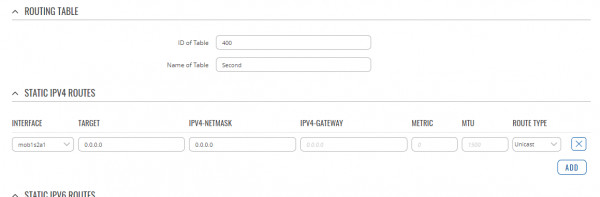
In the second table choose the other interface that you wish to policy route to.
Target must be: 0.0.0.0
IPV4-Netmask must be: 0.0.0.0
And leave the gateway blank.
3.1 Save.
4. Now go to ROUTING RULES FOR IPV4.
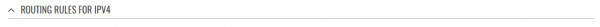
And set it to be like this:
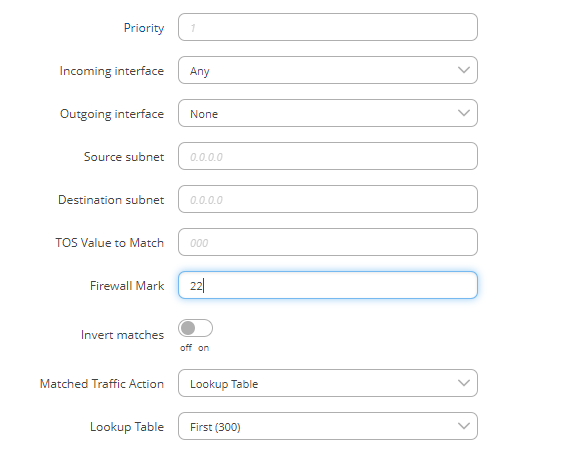
Everything should be set like in the picture except two things:
- Firewall mark can be any number you want - we're going to use it as an identifier for our policy route.
- And the Lookup table - which means the interface that is bound to it. So if we "First", then we know that the traffic will go to WAN interface.
4.1 Save it.
5. Go to Firewall > Custom Rules.
5.1 In here we will put command according to this placeholder:
iptables -t mangle -A PREROUTING -p tcp -d n.n.n.n/32 --dport 80 -j MARK --set-mark 80
An important part of this command is -j MARK and --set mark, as these will allow us to put identifiers on our policy route and split the traffic accordingly.
So for example, I want to access web page: Manoip.lt only from Mobile interface.
First I do is ping manoip.lt to see what is IP behind the domain.
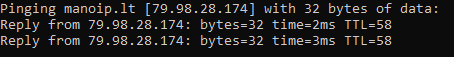
Now we know that we need 79.98.28.174 in our iptables command. So in the end it should look like this:
iptables -t mangle -A PREROUTING -p tcp -d 79.98.28.174/32 --dport 80 -j MARK --set-mark 22
And as you see I used --set-mark 22 to use it with my rule at Advanced Static Router > Routing Rules for IPV4.
Then if you go and set there the Lookup table: Second, your traffic - that leads and comes back from 79.98.28.174 and port 80 will be only done by Mobile interface.
Hope this helps.
EB.