Good afternoon, I have a RUT240 and I want to send an email when the digital input is activated. I have filled in the data according to the attached image but it does not send anything. Is it necessary to activate something else or is there an error in the data entered?
smtp server: indicated in the configuration of the email address that I want to send the mail.
smtp server port: indicated in the configuration of the email address that I want to send the mail.
Secure connection: do I have to mark it?.
User name:Can it be any name, or does it have to be the sender's email address or the exact name of the sender's account? Ex: Myname.
Password: password of the sender email account? my password has this special character _
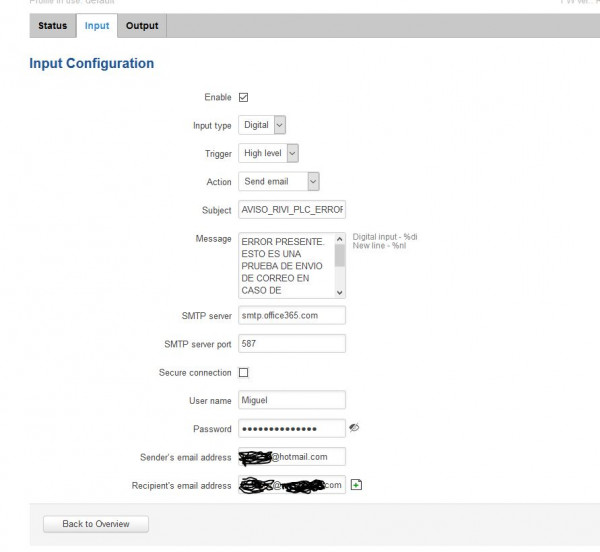
I have done the test of sending sms and it works correctly.
Thanks you.