Hi technical support team,
To answer your questions:
Did you use the same SIM card from the same mobile operator?
I have purchased 3 same simcards today all on same plan, I even interchanged them and still the same.
Do you use two SIMs with load balancing enabled in RUTX12?
I used 2 sims for X12 and 1 sim for x11 both on default settings
Do both routers acquire the same APN (check Network -> Interfaces)?
confirmed both on telstra.internet APN
Do you have all mobile antennas attached to the devices?
both on same antennas, yes i have removed and interchanged them between the routers same issue.
Do both devices use the same frequency bands (Status -> Network -> Mobile)?
Yes.
Also, do both devices have same modem modules and firmware versions (Status -> System -> Modem), you may need try to update?
Updated to latest firmware on both.
Could you send a troubleshoot file in a private message from RUTX12
Also send you X11 logs and I have included video capture of both devices and all the settings.

furthermore into this, on both routers under Band Selection its got Auto selected, however only on the X12 is using Single Carrier Aggregation where as the X11 have Dual.
See photos below.

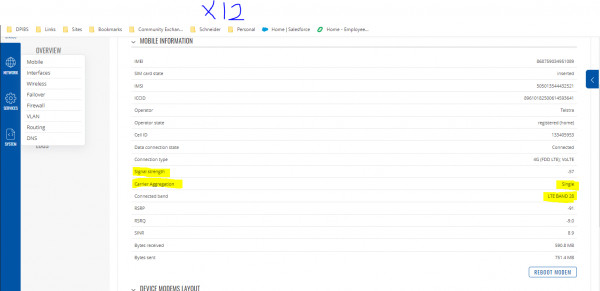
edit, appears to be Carrier Aggregation does not change to Dual on auto mode and even if when i select B3 and B7, when i reboot and modem it still displays single and then i repeat the reboot 2-3 times.
Please look into this.
Regards,
Michael