I know this topic was discussed on this forum a lot already but I can't get my setup to work.
I have an RUTX08 with OpenVPN as server configured (configuration in the picture below)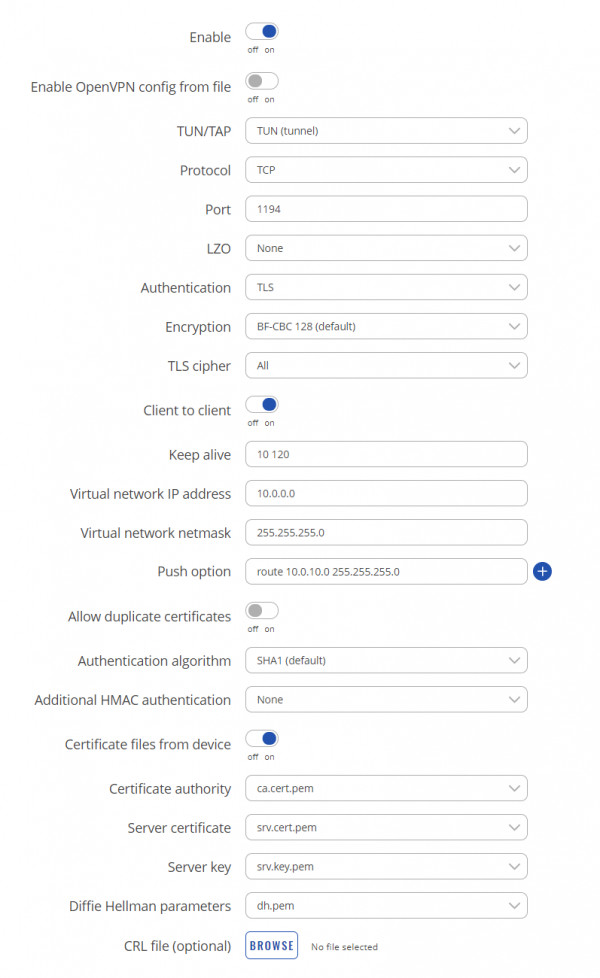 and my client: Windows 10 with OpenVPN client v11.20.0.0 uses the following config:
and my client: Windows 10 with OpenVPN client v11.20.0.0 uses the following config:
client
ev tun_c_ovpn
proto tcp
remote x.x.x.x 1194
resolv-retry infinite
keepalive 5 10
nobind
persist-key
persist-tun
verb 3
<ca>
</ca>
<cert>
</cert>
<key>
</key>
Additional information:
RUTX08 local lan: 10.0.10.0
device I want to RDP to from the WIN 10 client: 10.0.10.189
I have the push route configured, the firewall allows input, output and forward from openvpn -> lan and vice versa.
I can reach (ping) the RUTX08 via 10.0.0.1 and 10.0.10.1 but trying to ping 10.0.10.189 doesn't work, trying to rdp to it also doesn't work. I also tried a port forwarding from vpn to lan but no positive effect. Another problem is with the tls client settings, when I am trying to assign an virtual local ip an virtual remote ip to the client via tls clients it is simply ignored. (not that much important)
I have no idea any more what the problem might be. Can someone help me please.