I'm trying to connect a Teltonika TRB140 to a Lancom router via IPSEC VPN. The IPSEC tunnel was created sucessfully but I can't ping or reach devices behind the TRB140 or even ping the LAN interface from the Lancom side.
The setup is as follows:
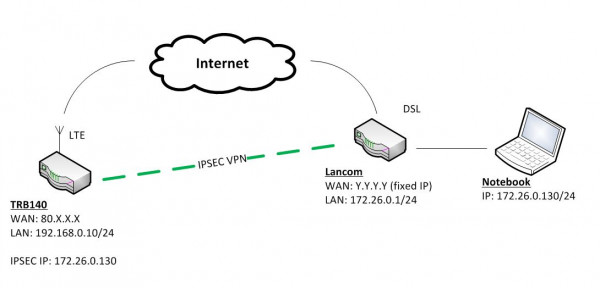
The Lancom has a fixed public IP address which I just displayes with Y.Y.Y.Y. in that example. Please notice that I use the class B net as class C for the VPN tunnel.
The configuration is shown in the following picture.
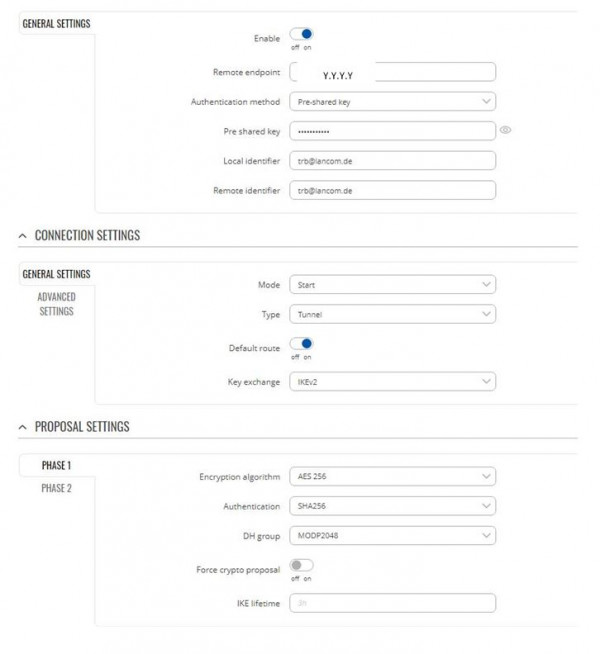
In that configuration I can ping all IPSEC IPs of all devices. But not the original LAN IPs.
Something seems to be wrong in the IPSEC status:
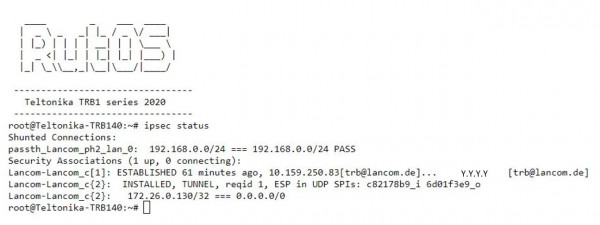
The last shown IP address is located in a /32 subnet (which normally needs to be /24) and has no defined net on the other side (which normally should be 192.168.0.0/24). The connection only works if I hook the option "Default Route" to on.
At the moment I have no idea how to move on with that problem.
Thanks for your help.