Hello, dear Teltonika community.
I have a problem with RUT955 to forward ports from specific IP.
I have two different devices connected to the Router over WiFi:
1) My Notebook, which got IP-Address <192.168.1.203> from Router self.
2) WebRTC Device, which has defined own IP-Address <192.168.1.3> into it self. This IP come not from Router is static IP from Device self.
On my Notebook is ranned Webservice on the Port 8080, i do forwarding this Port over 8888 in internet. It work perfectly. I cann access this overl local IP (http://192.168.1.203:8888) and over Internet from other Network (http://<myhost.over.internet>:8888) ist work great!
My WebRTC device provide also Webservice on Port 443, also it Provide WebRTC service on port range 20000-32000. I forward WebRTC ports exactly from [20000-32000] to [20000-32000] and HTTPS port from 443 to 8080.
But unfortunately it work only in local Network, over Internet neither https nor WebRTC not working.
This works:
https - https://192.168.1.3:8080
WebRTC - https://192.168.1.3:31102
This not works:
https - https://<myhost.over.internet>:8080
WebRTC - https://<myhost.over.internet>:31102
What i do wrong? It ist problem becouse WebRTC device prescribes his IP himself?
Here are the configuration.
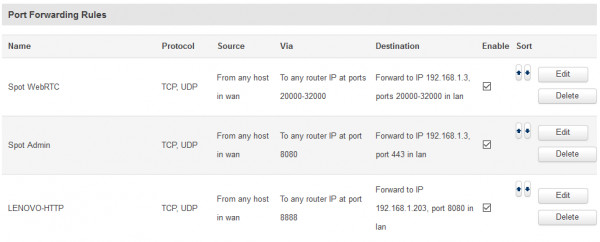
DynDNS over LTE Router work perfectly, i can access WebUI of Router self and forwarded service from my Notebook.
Thanks in advance.
best regards
Aleksej