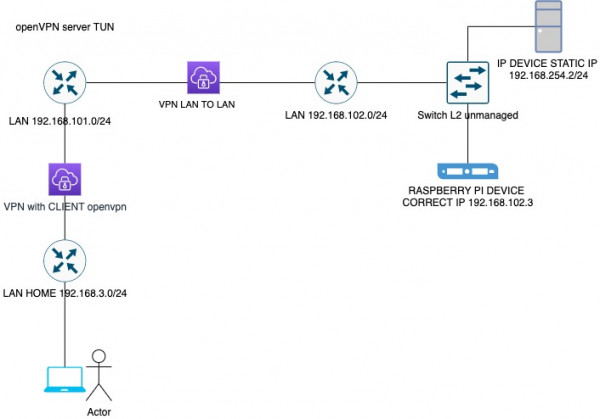
Hi, I'm facing the following problem and after 2 days of own research and a huge amount of trial & error i could use some help.
Situation:
SiteA have LAN network: 192.168.101.0/24 while SiteB (RUT240 4g) have LAN network 192.168.102.0/24. But on a Layer2 switch on SiteB there is an IP device with static ip 192.168.254.2/24.
SiteA and SiteB are connected with a Site To Site openVPN and from SiteA I reach every 192.168.102.0/24 device and vice versa but I don't reach 192.168.254.2.
I created an IP Alias on LAN in SiteB with address 192.168.254.177 then from RUT240 I reach 192.168.254.2 at layer2, but from SiteA I don't reach the 192.168.254.2 device. How can I reach 192.168.254.2 from siteA?
Note that the Router RUT240 on SiteB receives the packets but , it doesnt forward to 192.168.254.2. This is a tcp dump on icmp on SiteB:
root@Teltonika-RUT240:~# tcpdump -eni any icmp
listening on any, link-type LINUX_SLL (Linux cooked), capture size 262144 bytes
01:04:29.992742 In ethertype IPv4 (0x0800), length 100: 10.168.101.2 > 192.168.254.2: ICMP echo request, id 54537, seq 0, length 64
01:04:29.993001 Out 00:1e:42:2b:12:58 ethertype IPv4 (0x0800), length 100: 10.168.101.2 > 192.168.254.2: ICMP echo request, id 54537, seq 0, length 64
01:04:29.993037 Out 00:1e:42:2b:12:58 ethertype IPv4 (0x0800), length 100: 10.168.101.2 > 192.168.254.2: ICMP echo request, id 54537, seq 0, length 64
10.168.101.2/24 is the SiteB ip on VPN subnet, the openvpn server has ip 10.168.101.1.
00:1e:42:2b:12:58 is the mac address of physical interface on RUT240 SiteB