I'm trying to establish an IPSEC VPN between a Cisco Meraki MX 64 (FW: MX 14.53) and a RUT950 (FW: RUT9XX_R_00.06.07.5) and it cannot even establish phase 1.
This is the Cisco Meraki VPN Settings and Requirements: (https://documentation.meraki.com/MX/Site-to-site_VPN/Troubleshooting_Non-Meraki_Site-to-site_VPN_Peers)
Cisco Meraki devices have the following requirements for their VPN connections to non-Meraki peers:
Preshared keys (no certificates).
LAN static routes (no routing protocol for the VPN interface).
IKEv1 in Main Mode or IKEv2
Access through UDP ports 500 and 4500.
The following IKE and IPsec parameters are the default settings used by the MX:
Phase 1 (IKE Policy): 3DES, SHA1, DH group 2, lifetime 8 hours (28800 seconds).
Phase 2 (IPsec Rule): Any of 3DES or AES; either MD5 or SHA1; PFS disabled; lifetime 8 hours (28800 seconds).
I fail to see why the RUT950 wouldn't be compatible with this?
This is the configuration of the RUT950 (IP addresses edited):
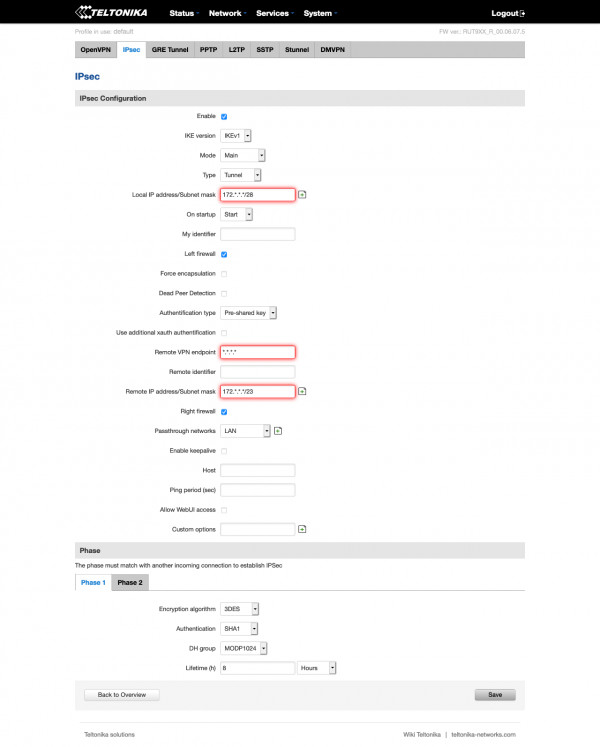
The log in the Meraki says this:
Time (CET) Event type Details
Feb 4 11:03:43 Non-Meraki / Client VPN negotiation msg: ignore information because ISAKMP-SA has not been established yet.
Feb 4 11:03:33 Non-Meraki / Client VPN negotiation msg: ignore information because ISAKMP-SA has not been established yet.
Feb 4 11:03:22 Non-Meraki / Client VPN negotiation msg: ignore information because ISAKMP-SA has not been established yet.
Feb 4 11:03:21 Non-Meraki / Client VPN negotiation msg: initiate new phase 1 negotiation: 1.1.1.1[500]<=>2.2.2.2[500]
Feb 4 11:03:10 Non-Meraki / Client VPN negotiation msg: phase1 negotiation failed due to time up. e520bfac10bdd6f5:7e6dc7636d2daea4
I don't see any logs in the RUT950 though.
Any ideas on why this fails because I'm out of options on both platforms?