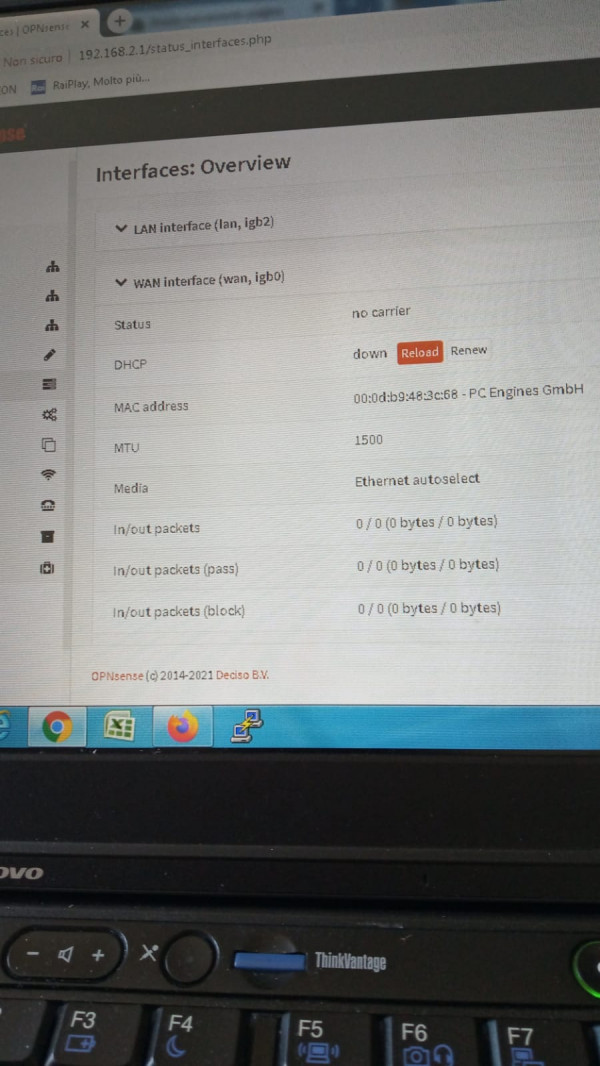Hi,
So what I did was:
1)go back to the firmware R_00.02.05.2 + hard reset
2)Setup to passthrough and connect it to my OPNSense box.
Internet connection was fine for just 24h, after I lost connection.
The light of the signal was ON but the network interface was acting really strange. Not as normal flashing.
I went into the OPNSense web GUI and notice that the WAN was reported disconnected.
See picture attached.
For making the TRB working again I power it OFF and ON again.
I don't undestand what is going on.....do I need change modem?