Hello,
I'm working with the RUT950 and I have a question about the Wireless Station Mode. I could not find any answers in the manual.
If you are logged in to the web admin interface and go to Network ---> Wireless ---> and press Configure on the Wireless Station Mode, there are some general settings available. What are the settings "Scan Time" and "Blocking Time" supposed to do, and what effects do they have on the router?
Please see the image below.
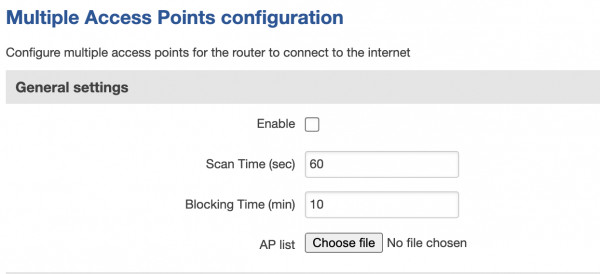
Thanks in advance,
Fredric