the sections disappeared while using the firmware, it was perfect for a couple of months after the previous update.
BTW I've had 2 x RUT955's lose analogue and serial capabilities from batch 102, yet 2 others from batch 102 are running perfectly on 07.02.07.
For the broken ones, I reflashed via bootloader menu, but noticed the page was for the old legacy firmwares - so updated to 06.09.2.
But now I can't see the menus for: serial ports, full inputs/outputs (no analogue, relay etc), GPS, etc.
It has also lost its serial number, product code etc data:
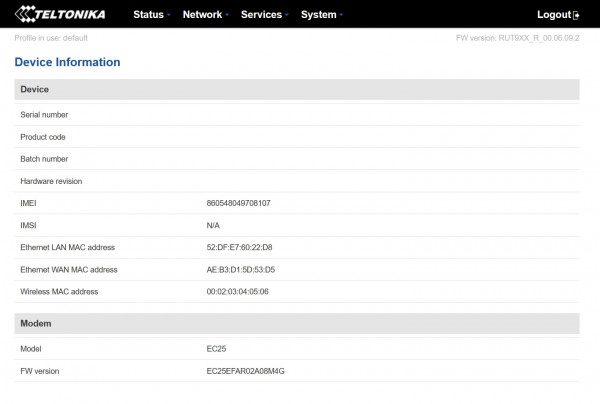
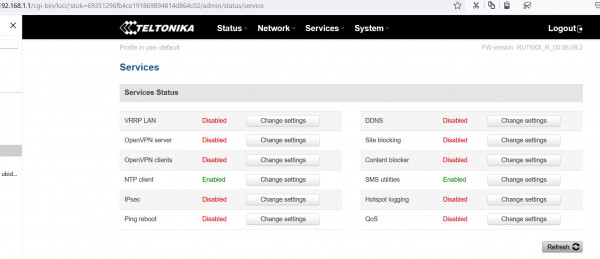
Do you think reflashing the bootloader would change anything? they are on 3.2.6 at the moment. If so, where can I download a bootloader to try?
Thanks