Hi, how are you issuing the requests?
I've tested with RUT140 and getting data via modbus TCP from RUTX11. Unfortunatelly I don't have a Serial device to test in the exactly way you want to do it.
Nevertheless, I used these commands and works as expected.
I got the RUTX11 reference from here
To get:
| Required Value |
Register Address |
Register Number |
Number Of Registers |
Representation |
| System uptime |
1 |
2 |
2 |
32 bit unsigned integer |
| Mobile signal strength (RSSI in dBm) |
3 |
4 |
2 |
32 bit integer |
| Router name |
71 |
72 |
16 |
Text |
I've used:
- mosquitto_pub -h 192.168.1.50 -t request -m "0 1 0 192.168.1.60 502 3 1 3 72 3"
- mosquitto_pub -h 192.168.1.50 -t request -m "0 2 0 192.168.1.60 502 3 1 3 2 2"
- mosquitto_pub -h 192.168.1.50 -t request -m "0 3 0 192.168.1.60 502 3 1 3 4 2"
The syntax is this one:
0 <COOKIE> <IP_TYPE> <IP> <PORT> <TIMEOUT> <SLAVE_ID> <MODBUS_FUNCTION> <REGISTER_NUMBER> <REGISTER_COUNT/VALUE>
Using the Router name request as example:
0 - Textual format (For now only 0 implemented)
1 - Cookie (It's the request ID, if you'll develop a software to manage your requests can use an auto-increment value)
0 - IPV4 uses 0 option
192.168.1.60 - Modbus slave IP
502 - Timeout
3 - Modbus request type (3 for read holding requests)
1 - Modbus Slave ID
3 - Modbus request type (3 for read holding requests)
72 - First register you will read
3 - Register count (Quantity of registers you will get/write in your request)
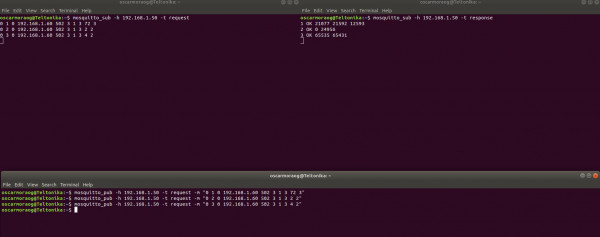
Remember that all the data is shown in decimal, texts for example should be translated to ASCII
If you have further doubts, please let me know.
Regards.