Hello,
I've recently got a RUT950 and been using it with two different SIM cards successfully. However, when I ordered a new one (which should have a public IP, unlike the other two), I ran into some problems. On default settings, with auto APN, no operator is recognised and there is no connection at all. However, if I put custom APN, there is a 3G connection but still no operator or Internet access.
When searching for operators, the operator that I should have (Net1.se) does not appear on the list, and for the operators that do appear on the list, I can't register with.
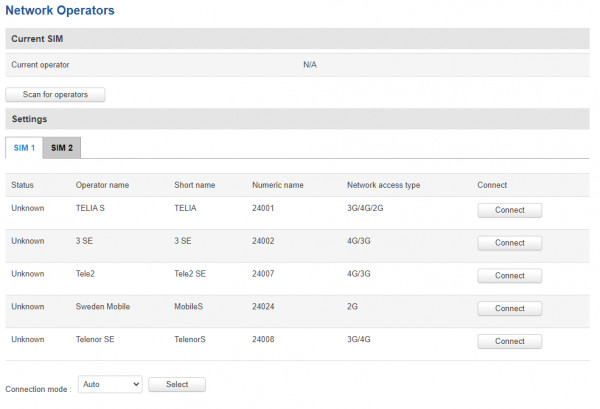
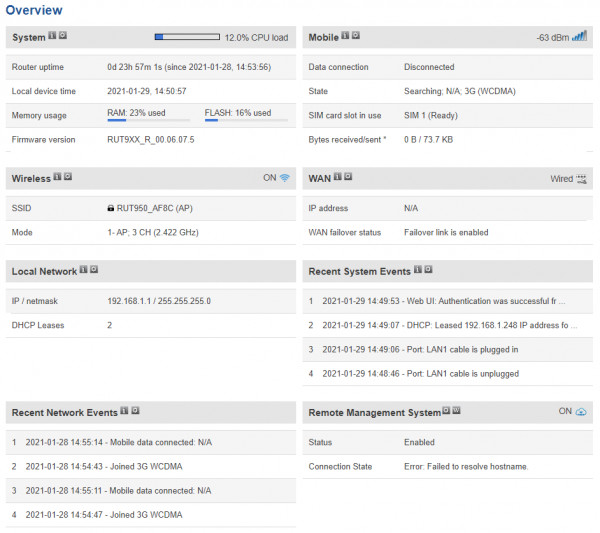
I can't try the SIM card on other devices because I don't have any that I can put a standard size SIM into.
Edit: I did contact my provider about this issue first and they replied saying I should contact Teltonika since they don't support this specific router model.
Can you help me, please?