***
Update after the third day of fighting (27/02):
***
1/ no problem with 3 devices plugged on the 3 LAN ports (any combinaison of 3 devices out of the 4 that I need) as long as I do not activate the option "use WAN as LAN"
2/ network broken as soon as I activate the option, with one of the device plugged on the WAN port (see screenshots for examples)
3/ an interesting fact discovered today: the life-cycle of the LEDs that are located on the RJ45 connectors of the devices.
- 3.a - the ones of the 3 LAN devices are switched on and off synchronously at startup. If one is unplugged and plugged again, it gets off at first (obviously) and then is switched on again. The LAN page reflects the change accordingly
- 3.b - the LED of the WAN port has its own life, which is less "animated". It actually needs a reset of the device to be switched on (time for the router to boot up ?) but once "on", it is still not picked up by the router (does not appear on LAN status neither topology). And well, if I plug and unplug it, it stays dead.
-> It looks like the WAN port as its own management system, which is not as dynamic as it should be.
Conclusion: we still have no clue on how to get a reliable working configuration with the option "use WAN as LAN"
***
Update on the second day (26/02):
***
New sequence added below to reproduce the issue.
I have included a backup of the configuration as well as the troubleshooting export:
***
Dear Community,
We are struggling with the configuration of the WAN port as LAN, which has been working just fine last year. By pure luck apparently, since every unit we are upgrading stops working, even when we rollback the version of the firmware.
I guess we must do something wrong, but we just cannot find what. Any ideas would be much appreciated.
Here is a sequence:
- reset factory of the router
- unplug all cables from LAN/WAN ports
- upgrade to last firmware
- switch default network to 192.168.0.x
- configure WAN to use mobile (no failover)
- configure LAN to use WAN port as LAN
- plug 2 ubuntu on 2 LAN ports (called worker1 and worker2 on following screenshots)
- plug 1 ubuntu on WAN port (called primary)
everything looks fine so far. Let's go on
- configure fixed IPs on DHCP (192.168.0.150, 192.168.0.151, 192.168.0.152)
- the suggestion of the IP for the primary is on a different network (192.168.1.x)
- submit anyway the desired IPs
- we loose the primary once the configuration is applied
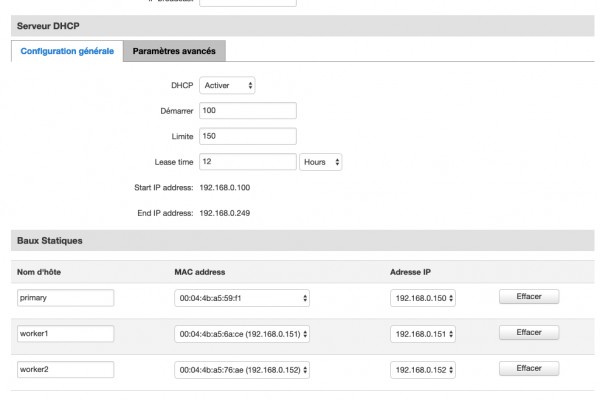
- primary does not appear either on LAN status page
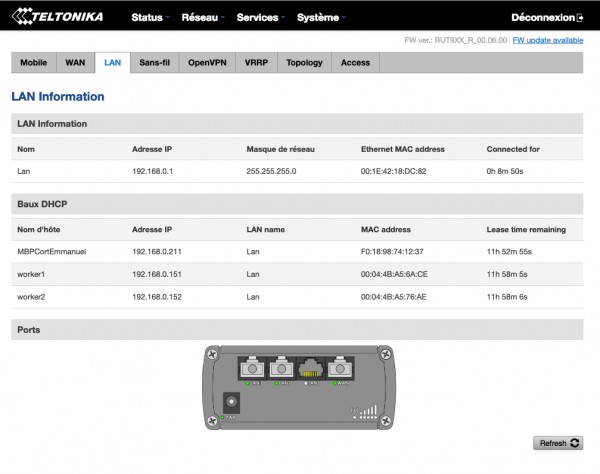
- topology does not display anything anymore
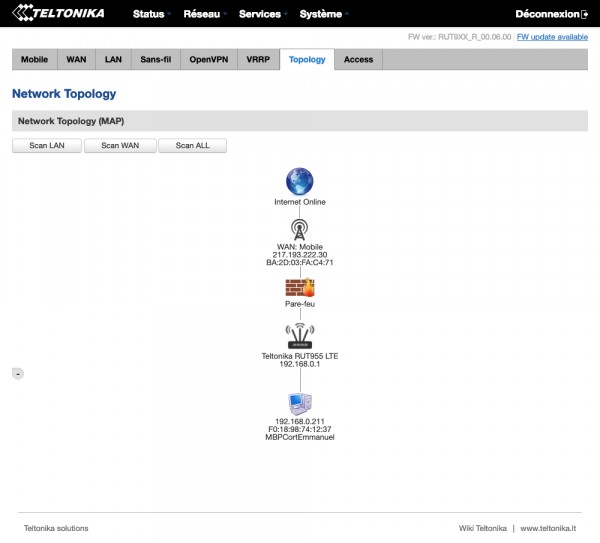
- so we move the primary from the WAN port to the LAN port, which changes the 3 screen aboves as follow:
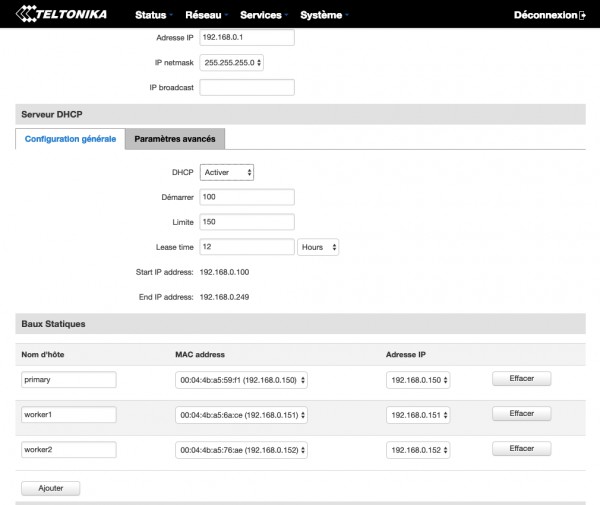
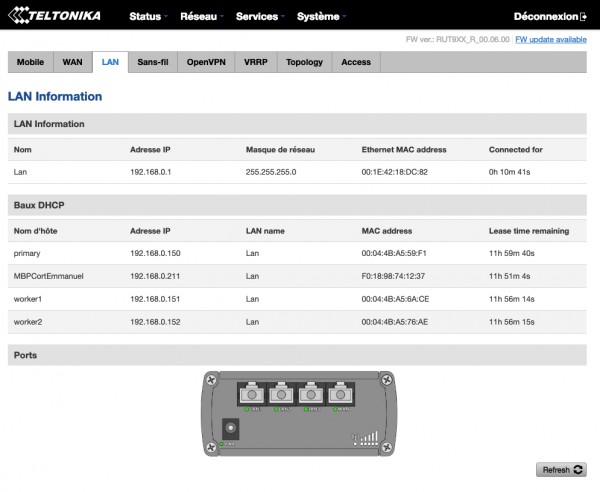
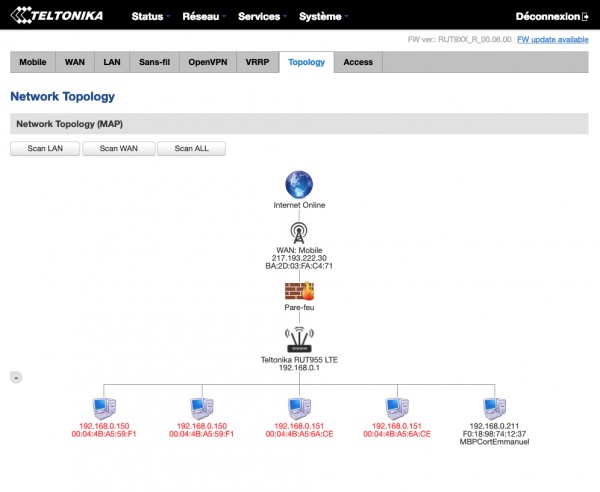
- we reset the 3 computer at this point
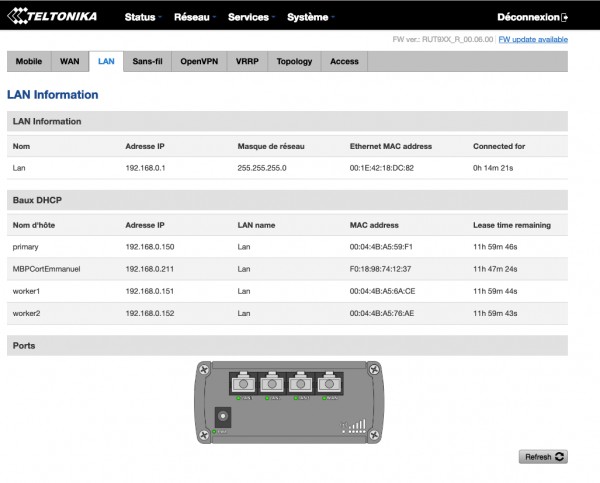
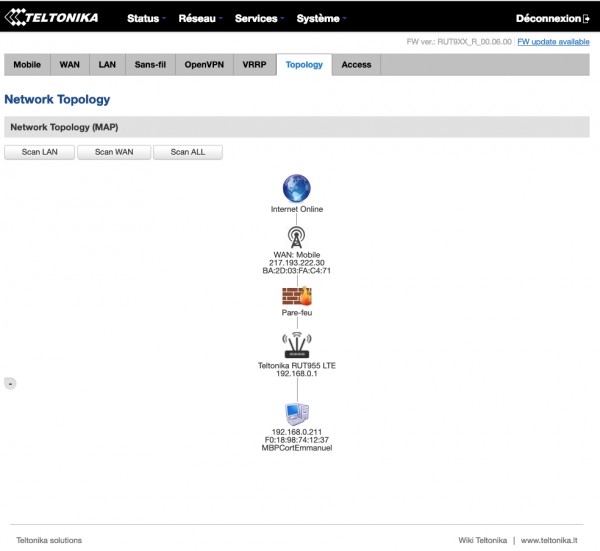
- and we wait a few more minutes
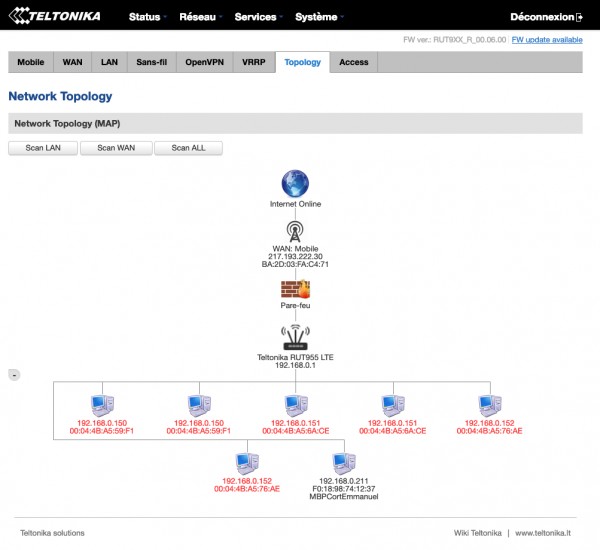
- Now we comes the interesting stuff, when we uncheck "use WAN as LAN"
- every status page comes back to normal, with the proper fixed IP
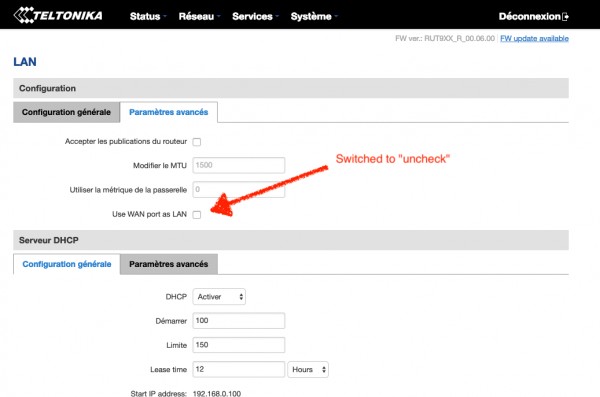
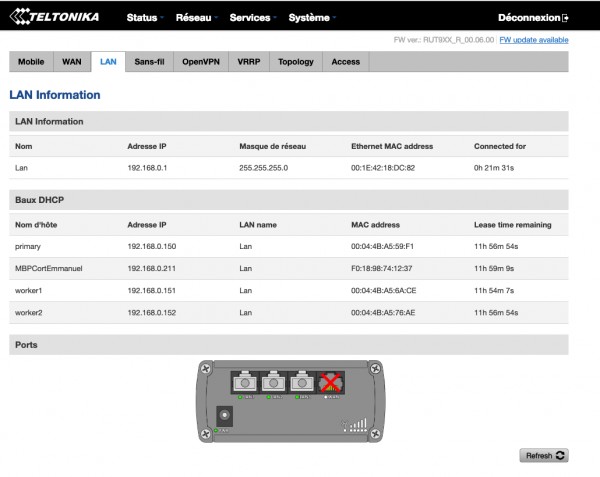
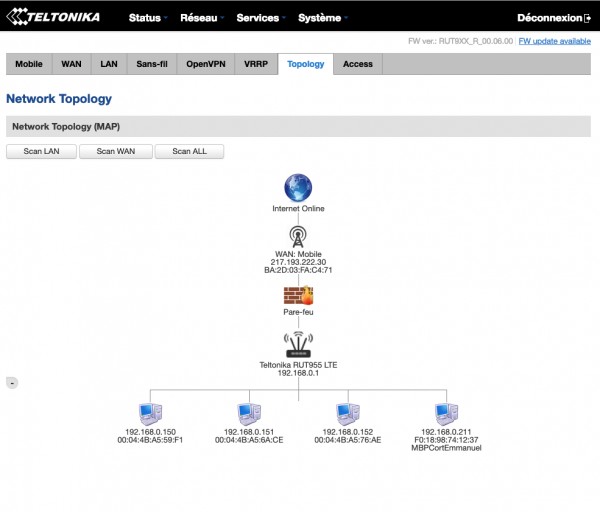
- so we check again "use WAN as LAN"
- and everything remains ok and normal (it is actually better than in step 13, since the WAN port appears empty, as it should)
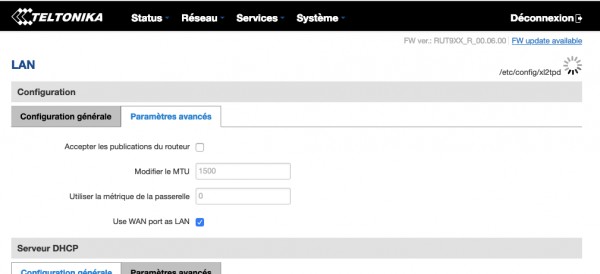
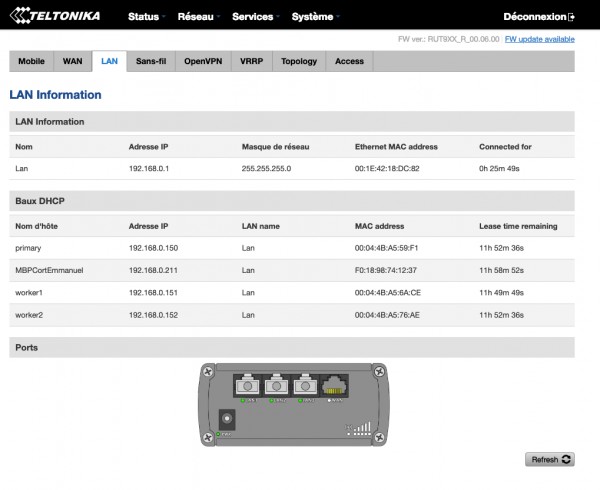
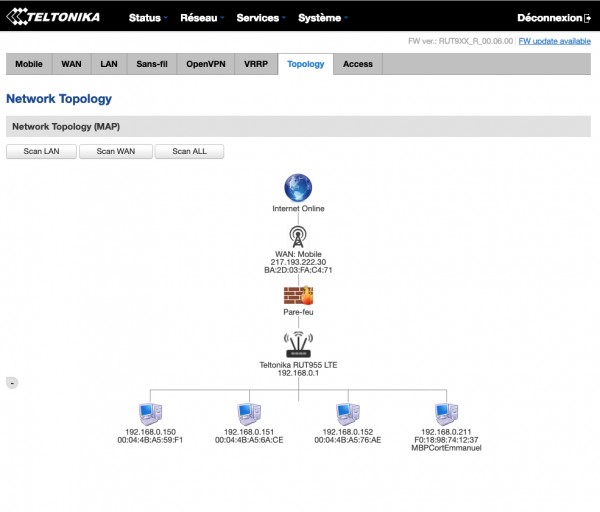
- so we plug our fourth (and last) device on the WAN port
- and everything screws up again
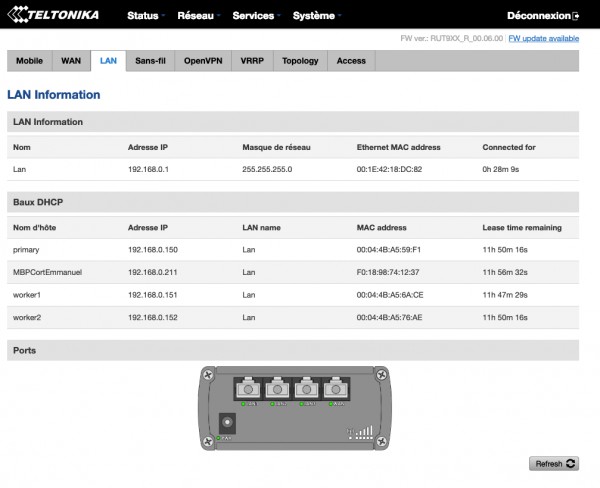
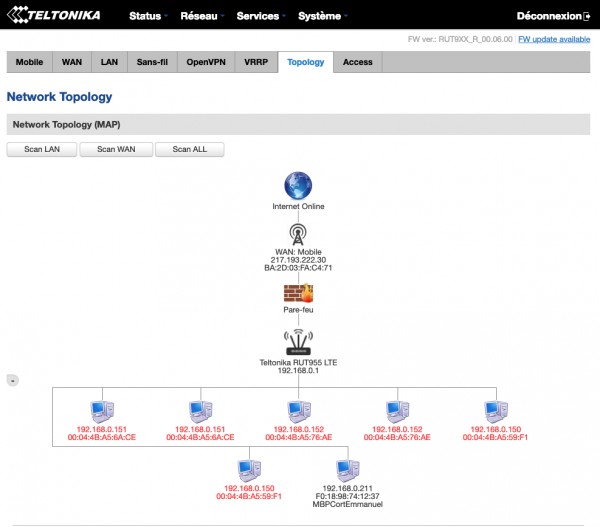
We have tried a lot of different sequences in the past days
but the conclusion is always the same: the network just go crazy as soon as we plug a device on the WAN port, and makes all the device not accessible
I guess we are missing a configuration somewhere... but we have exhausted our idea, including trying the configurations on olders version of the firrmware (down to 5.01.5) so any help will be great.
Cheers,
Emmanuel
- cortexia.ch