Hi guys
This RUTX_R00.07.00 needs a LOT of polishing ! its not ready for production in my opinion !
In my recent posts you will have seen that I have been testing our first RUTX11
In the OpenVPN configuration , to support split tunneling I needed to add manual static routes
that would be launched when the tunnel was initiated and removed when the tunnel was dropped
, then tell the client that it was not to follow routes pushed by the server (the server is designed
for road warrior laptop / phone use - our RUTX11s would be the only devices that support split tunnel)
As you can see from the attached image below the GUI does not accept SPACE as a valid input field
but to pass routing data or add additional parameters like TUN-MTU <space>1400 you must be able to
input a space character:
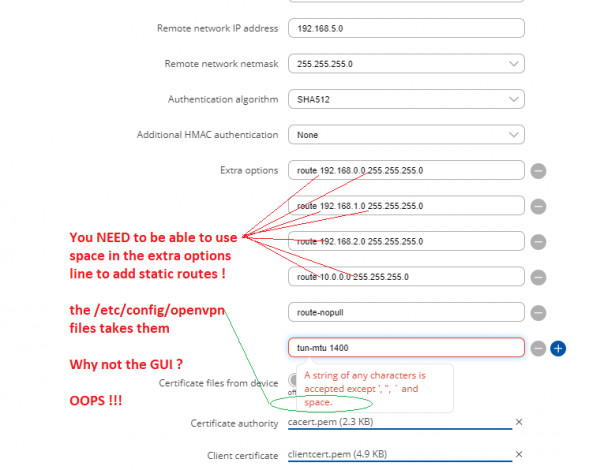
And so to the workaround:
using the CLI , just edit the openVPN config file directly
vi /etc/config/openvpn
Then add your additional lines with spaces and " ' " as shown:
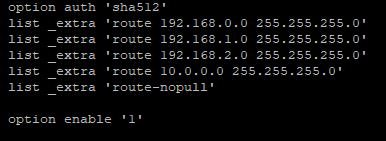
Save the file then restart the VPN
service openvpn restart
As you can see from the first picture, the spaces are accepted when the GUI READS the config file,
just not when you try to edit the config from the GUI itself.
I'm not going to write up the split tunneling howto until this GUI bug is crushed. I only want
to write it once! :-)
Nevertheless it seems OpenVPN is now working - just got to tune the damned tunnel for max
throughput.
regards
BB