Thank you!
Yes, I suspect it should be possible..Howevr, it seems you may be using the legacy UI (not sure)
My RUT-950 is firmware RUT9_R_00.07.00 and uses the new Web GUI
The settings you refer to don't exist in that visual format in my firmware UI. What you are showing makes perfect sense. Here you simply tick the box for the WAN you want. BUT... I cannot find any equivalent settings in the Vs 7 web UI.
The WAN settings (only available in Basic mode) do not give a failover option as per your interface
The Failover settings in Advanced Mode only, have no box to tick for primary WAN.
I did read that you have to drag the interface to the top for priority etc and I have done that. (You can hold and drag the order of the interfaces) To my understanding my settings are correct. But...all my traffic goes via Mobile LTS
If I know where the settings are hidden in the latest firmware, that would help!! ;-)
If it IS possible to do what I want - where do I find the settings in the new web UI?
Regards
Colin
--------------------------------------------------------
INTERFACE SETTINGS IN ADVANCED VIEW
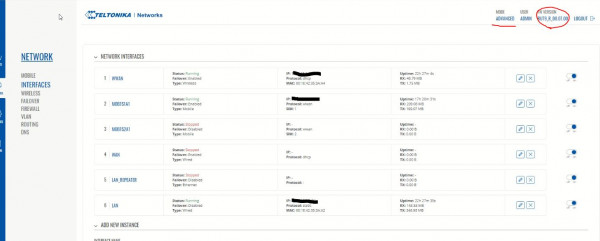
WAN SETTINGS IN BASIC MODE
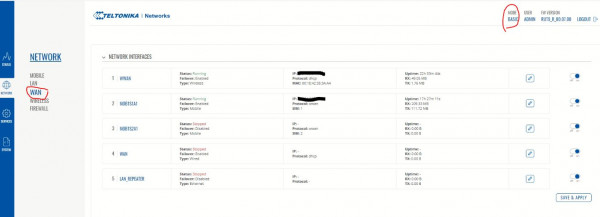
FAILOVER SETTINGS IN ADVANCED MODE
