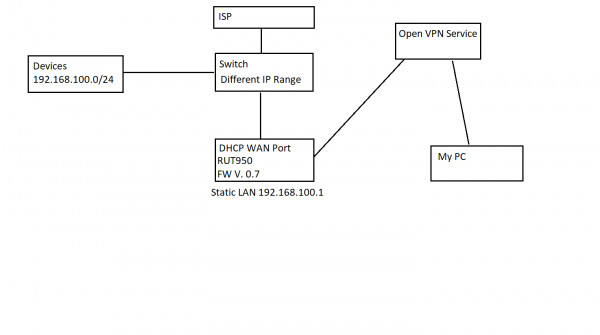Hi,
How do you configurate RUT950 with this setup?
We have devices with static IP adresses as shown (192.168.100.0/24) and they are connected to a switch.
We have connected our RUT950 with WAN port to the switch via DHCP (192.168.1.0/24).
How can we configurate the RUT950 so we can connect to 192.168.100.0/24 the through WAN port?
*note it will not be possible for us to connect the devices direct to the LAN port on the RUT950. We use VPN to connect to the router remote and then use Port forwarding to see the LAN network on the RUT950.