I'm running a WireGuard VPN between two sites with a RUTX09 (fw RUTX_R_00.07.00) as a client (WG version 1.0.20200611-2) on the other end. When setting up and testing the connection from the server side I noticed an abnormally high ping latency on the connection: up to 500 ms compared with the double-digit latency when doing the same ping test from the client side to the server. I also discovered that running a simple 'while true; do echo "test"; done;' loop in the RUTX09 shell fixes the latency as demonstrated in the following screenshot:
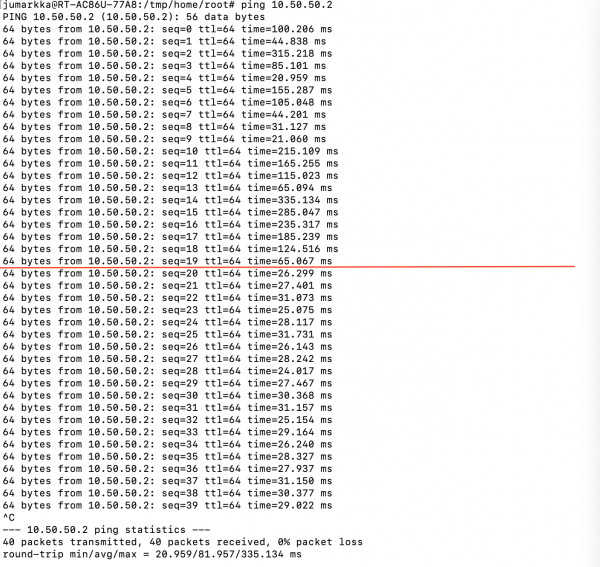
The red line indicates the point in time when the while loop started running. The RUTX09 is behind the telco's NAT so there's no public IP I could ping from the server side for comparison. Is there some setting I could tweak to fix the latency on the RUTX side?