As a workaround for now, I managed to just forward a port to my device and by accessing Router's public IP with port 2001 the Basic HTTP Auth kicked in :)
EDIT: I am able to access it using the private WAN IP, not the public IP of the router! So this solution is not good for me. I ended up creating a secrete URL that bypasses the Basic HTTP auth for 5 min, in order to be able to use the RMS Teltonika service. So please let me know if you are able to fix this issue. Thanks!
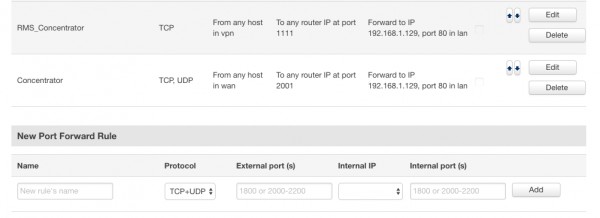
Notice the RMS_* entry from the platform and my manual entry from the Network > Port Forwarding section.
I'm wondering is it possible that only ports 1800 or 2000-2200 are valid? If so I suggest you state that more clear than a placeholder inside an input ;)
Thanks.