Hello everybody,
i have a router RUT240 and i'm trying to configure VPN with .ovpn file (in attachment) but it seems not working; after rebooting i see this
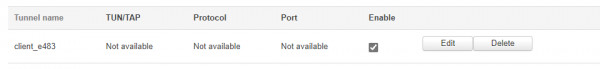

In addiction, the reboot of router has to be done manually because when i click on "Save" button, after openvpn file importing, the system seems stuck and it can't be reach anymore via wi-fi.