Hello,
Thank you for your query.
I have a few questions, Could you please elaborate a little bit on the scheme(topology) , to be precise on the part where PC is being connected to RUT. It is indicated that LAN ip address: 192.168.10.2 and WAN ip address: 10.0.0.102 In general a PC doesn't have LAN and WAN ip addresses, it has only one WAN port. If I understood correctly the customer is looking for a DHCP relay configuration, and to be more exact, they want the PC/PLC/CNC device/devices to get the ip address from Enterprise router DHCP Server.
Normally, without DHCP relay enabled, this would work in the following manner: Enterprise router LAN 10.0.0.1 -> RUT WAN 10.0.0.20 LAN 192.168.10.254-> PLC/PC 192.168.10.1
As I understood the customer is looking to have Enterprise router LAN 10.0.0.1 -> RUT WAN 10.0.0.20 LAN 192.168.10.254-> PLC/PC 10.0.0.101
Is that correct? If so, then not NAT(network address Translation) would be required but DHCP relay and Server. Dhcp Relay would have to be configured on RUT device. I will go over more details on how exactly do it if this is the solution you are looking for.
In addition, Could you confirm that Enterprise router is connected in the following manner to RUT: Enterprise Router LAN port -> RUT router WAN port.
Here is the screenshot of the topology, I have marked exactly where it is unclear:
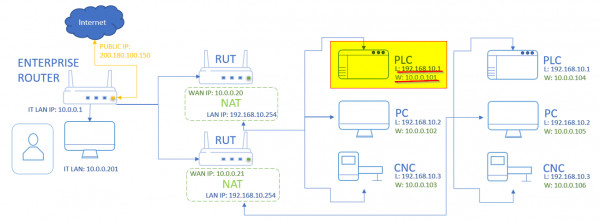
Best Regards,
Dziugas