Hello,
I do the config of my RUT240 over SSH and the uci commands.
Until FW 0.1.14.4 (.5 I havent tested) I was able to first send my configfile (it is a text file) to the rooter and then starting an import with the following command:
uci import -f /tmp/teltonika-config.txt
After switching to the new 0.7.1.2 FW I dont succed.Trasfer working correctly but the command when executing on the SSH shell shows only the help for the command:
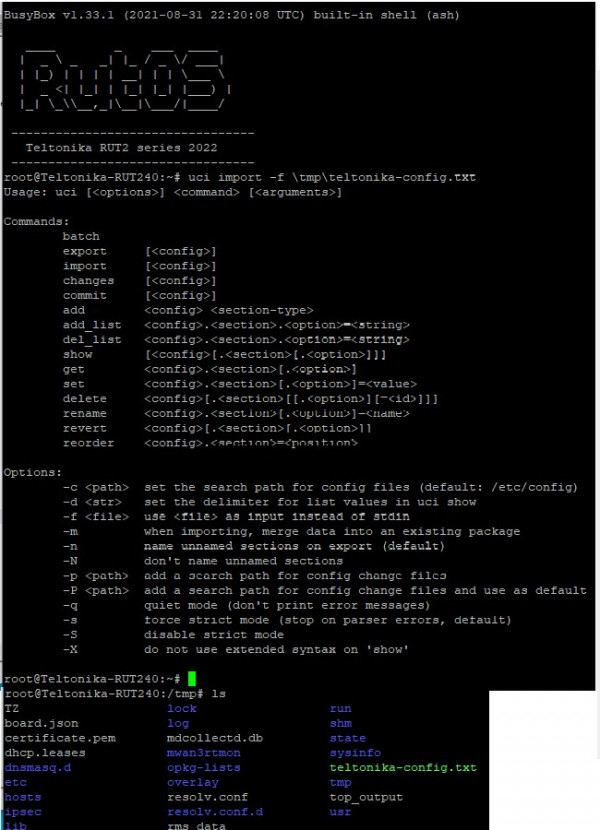
My configfile was created with the SSH shell on a RUT240 with 0.7.1.2 with the command:
uci export >\tmp\teltonika-config.txt
Are there any changes so the import -f doesn't work on 0.7.1.2?
Thanks a lot for help