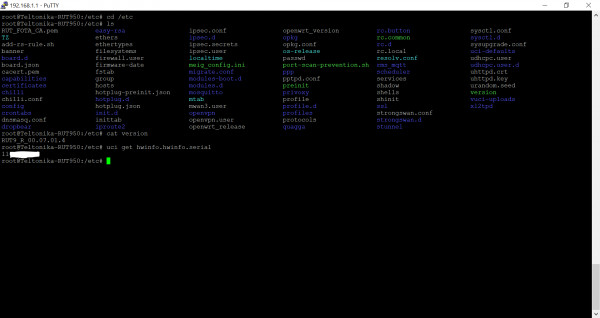Hello Stam,
we can use multiple ways to extract information from the router, such as UCI command, Shell commands, SMS utilities, RMS
with UCI command that you mentioned I tested the command and it is working with firmware RUT9_R_00.07.01.4. you can SSH in the router and check
if you can find the file "hwinfo" under /etc/config directory, which you should.
you can refer to below image for your reference.
For shell comand you can use: cat /etc/config/hwinfo
and < mnf_info -s > as mentioned by dako
For SMS utilities you will need to add rule under webui > services > Mobile Utilities > SMS Utilities.
Follow link on how to add the rule: https://wiki.teltonika-networks.com/view/RUT955_Mobile_Utilities