Hey Igor,
For a remote session, you will need a Teltonika VIP Helpdesk account. For this, you will need to contact your Sales Manager. On the other hand, I can try to replicate my configuration on your devices. This is because I was able to use RDP and VNC on my device as I said to you before.
First I would like to know if you were able to install TightVNC. If you were able to install it. Can you check the server configuration? Mine has the following configuration shown in the image.
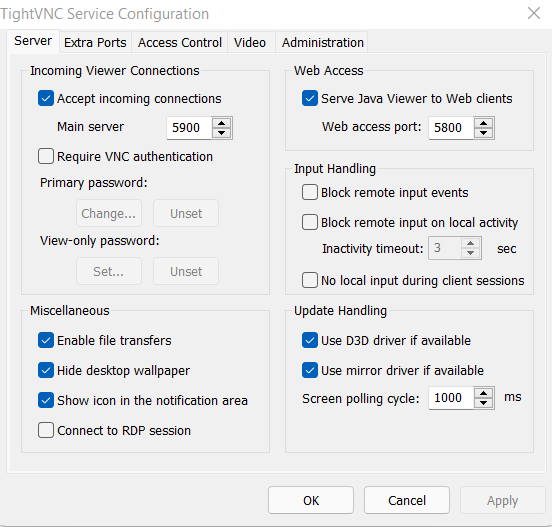
Note that Require VNC authentication is unchecked.
Then it would be good to check your firewall. In general, it may block remote connection traffic to your PC. You can turn it off momentarily to do this test.
Then in the RMS configuration, you should follow the following settings. With the IP assigned to your computer. You can recheck this, it is possible that reconnecting to the router has assigned you a different IP. You can see this through the CMD with the ipconfig command.
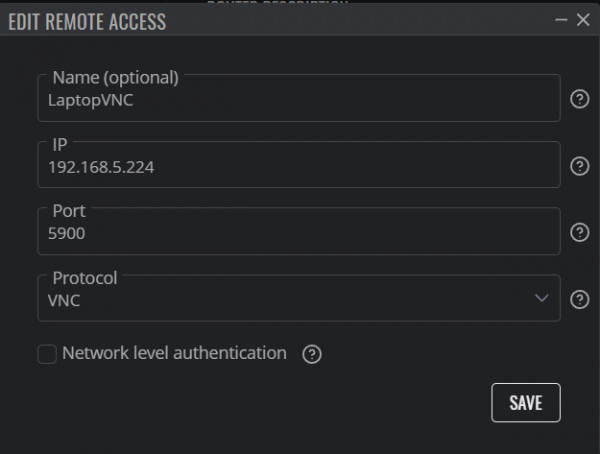
Note that the Network level authentication checkbox is unchecked.
After this, the VNC connection should show green as available to connect. You can try it by clicking on connect directly.
Can you verify these steps and send me evidence of your configuration? That way I can validate what you may be missing. Also please tell me what operating system you are using. My test was on Windows 11. It would be nice if we can try to replicate this test on a computer with the same operating system.