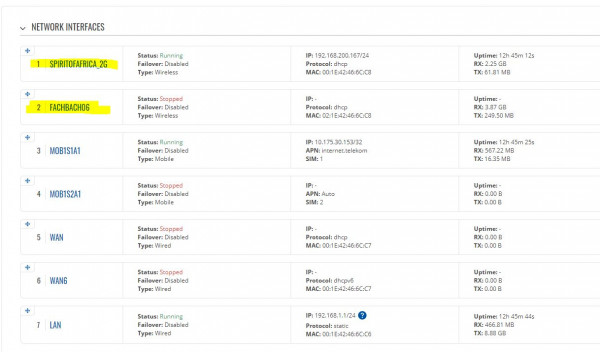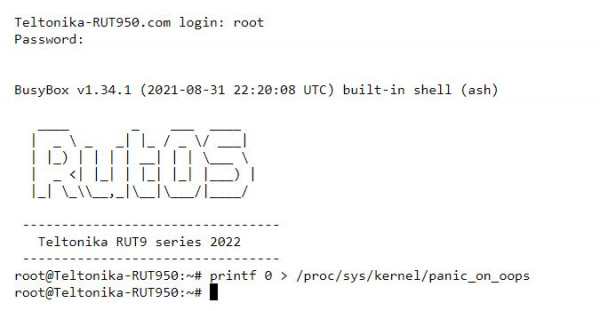Thanks, I have done that. How can I double check that it works fine and what was the default entry? 1?
I changed the wireless network (FACHBACH06) which was connected to the WAN interface yesterday evening to an other one (SPIRITOFAFRICA_2G) and no restarts occoured until now. Same if I use SIM connection (LTE) for WAN access.
It seems that the RUT is only getting into trouble when I connect the WAN interface with one specific wireless network (FACHBACH06).
Maybe the panic_on_oops option will help for that.
Thanks