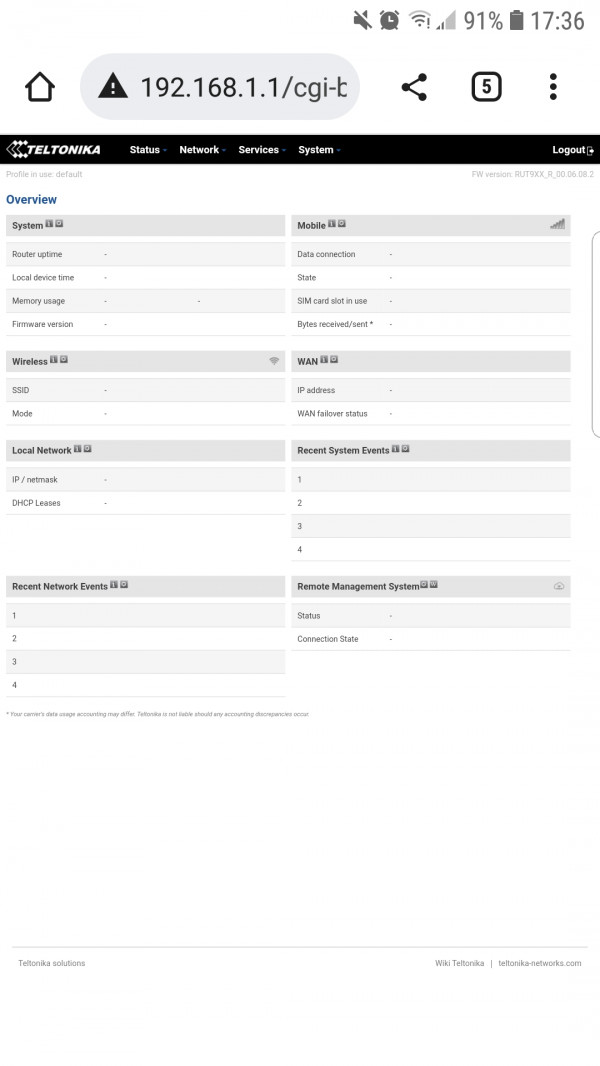Hi
Thanks for reply
Unresponsivnes is partial
I can access router thru web page, but I cant see anything on status page.
I can not donwload trubleshoot file, I can access trubleshoot seetings but when I click on download it waits forewer.
Dont know if troubleshoot file is good for you after reboot?
On status pages
I can not access pages like Device, Network, on System informstion page everything is empty.
I can access events log normally, but nothing special I can see there that is happen. Its still logging things...Last thing on mobile data is last time it Connected, I cant see dissconection.
I can reboot it thru web gui.
Like I said its somehow partial
I can try with "Restart mobile connection" on auto reboot page to see what will happen in 10hrs.
Problem occures almost exactly after 10hrs