Hi,
In my opinion the simplest way to implement this routing behavior is by using advanced routing via WebUI -> Network -> Routing -> Advanced static routes.
Let's say you have two networks:
LAN: 192.168.1.0/24 (assign modem1)
LAN2: 192.168.2.0/24 (assign modem2)
In Advanced static routes configuration page create 2 routing tables e.g. tableID 10 - SimOne, tableID 20 - SimTwo as shown in picture below:
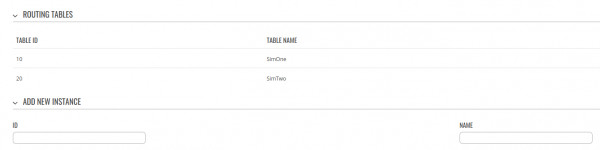
Then for each of these routing tables create following routing rules.
SimOne:
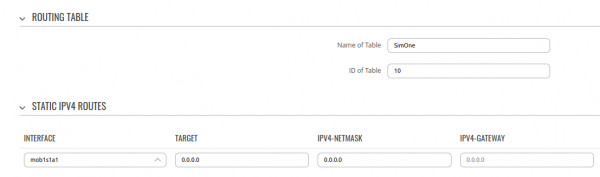
SimTwo:
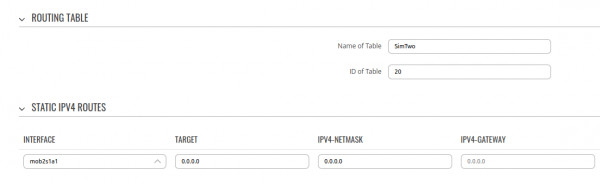
And for last create 2 routing rules for IPv4 for each routing table:

SimOne:
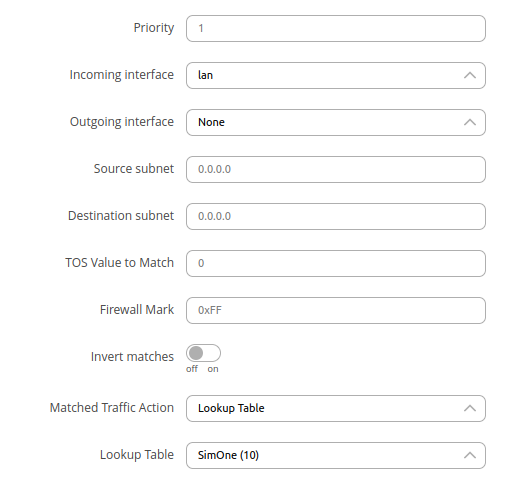
SimTwo:
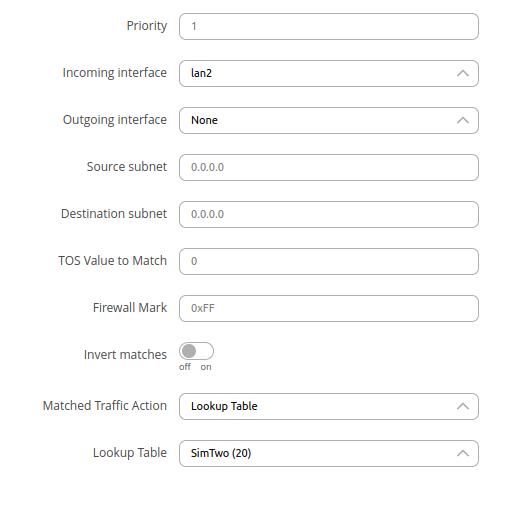
That should be enough to send vlan1 traffic through sim1 and vlan2 traffic through sim2.
Let me know if you'll have any further questions.